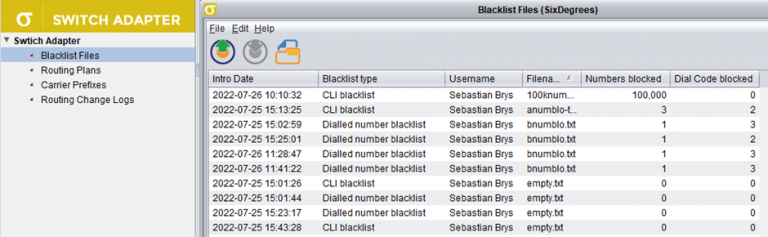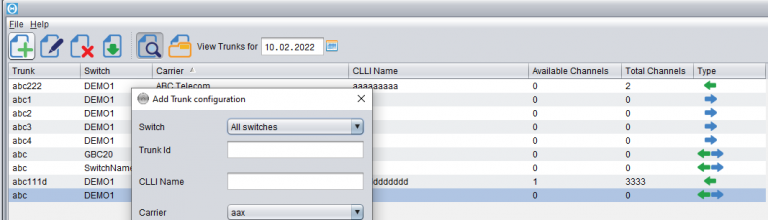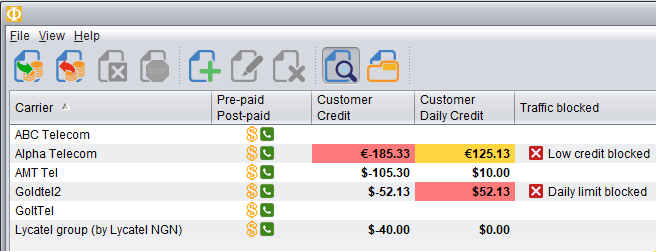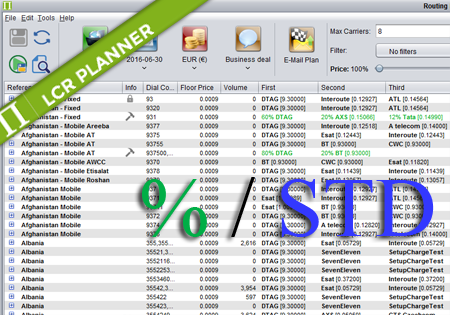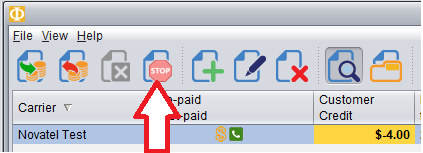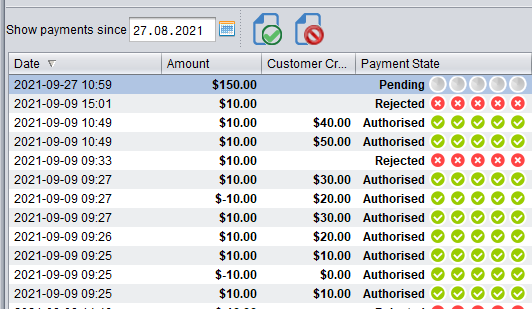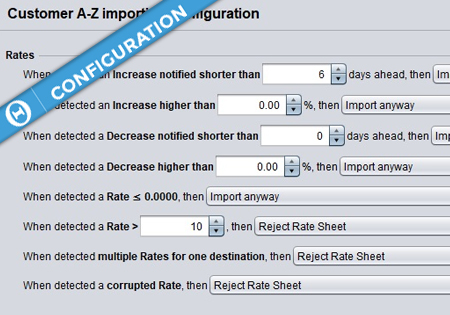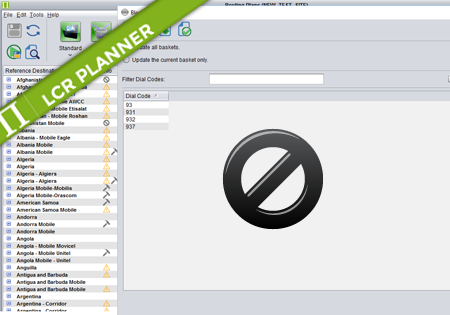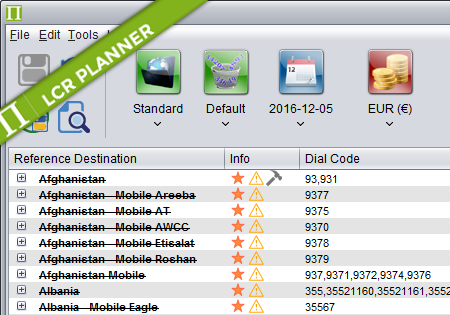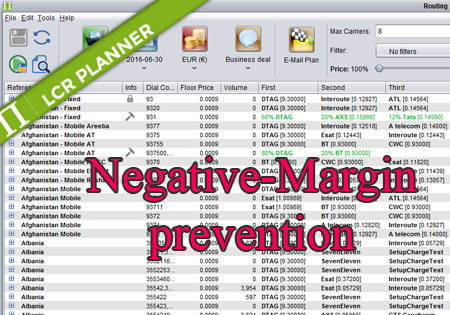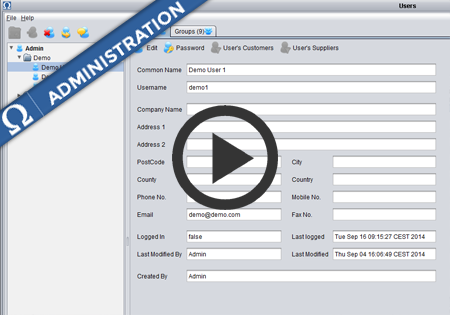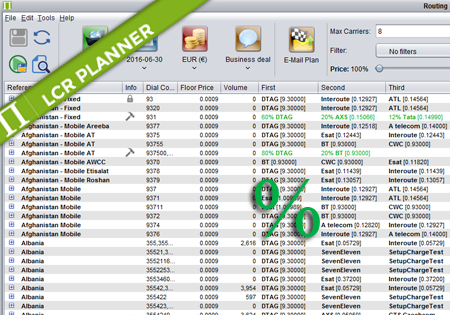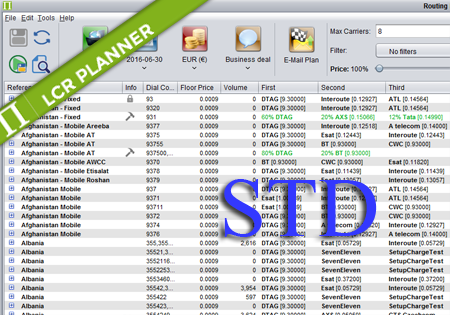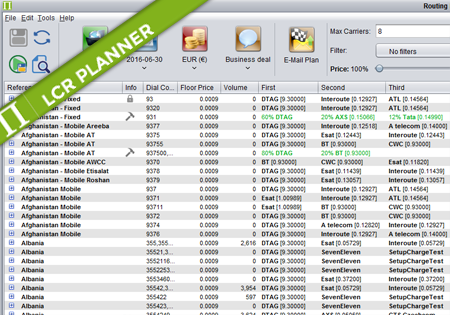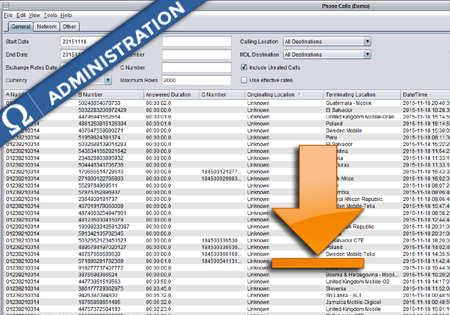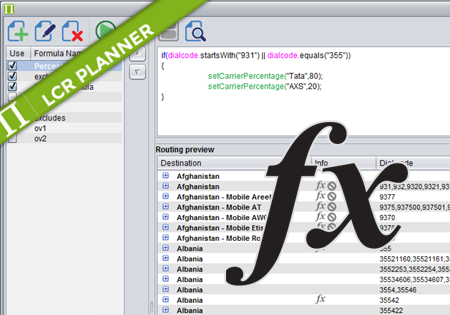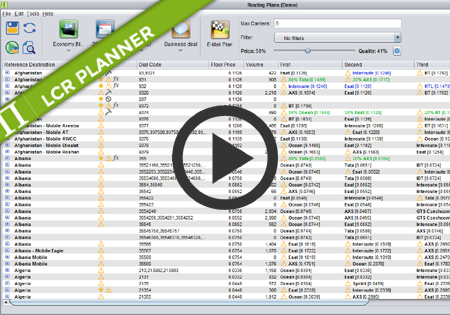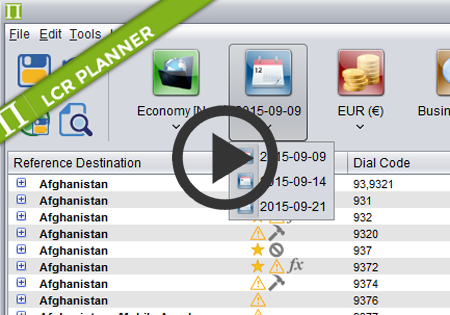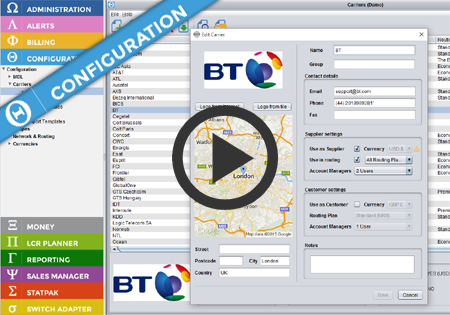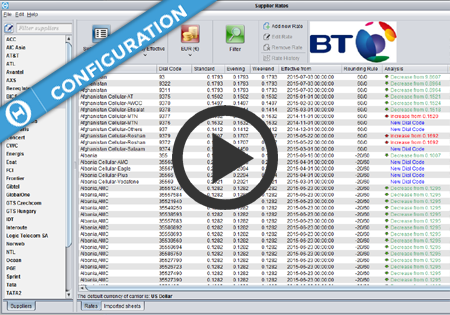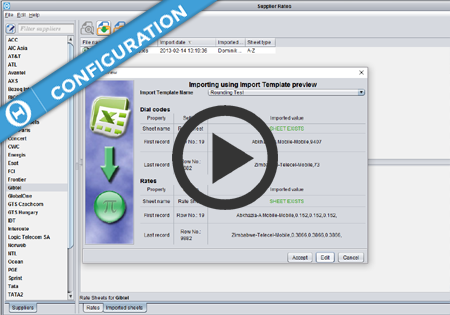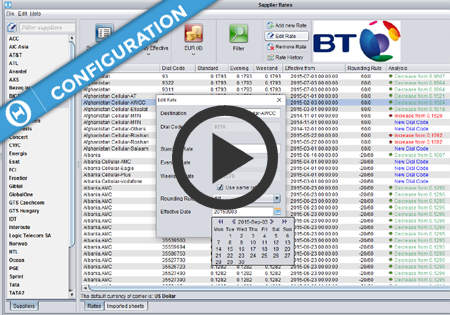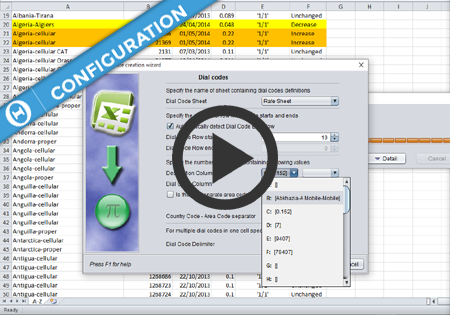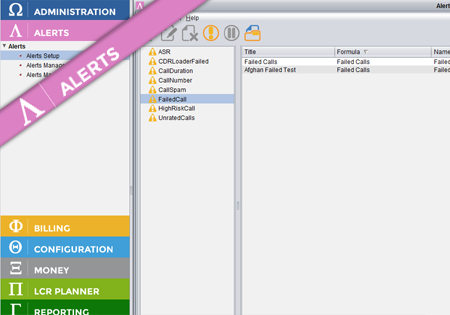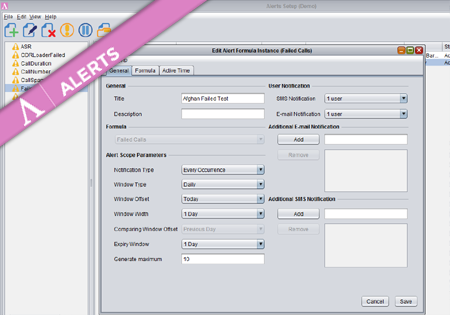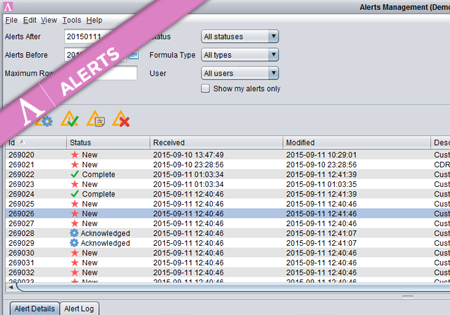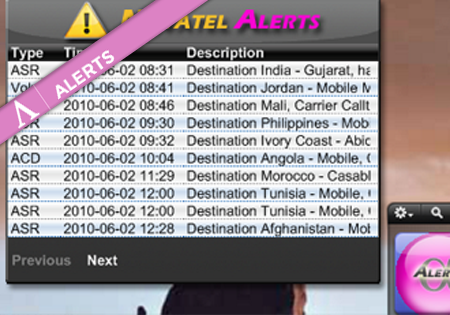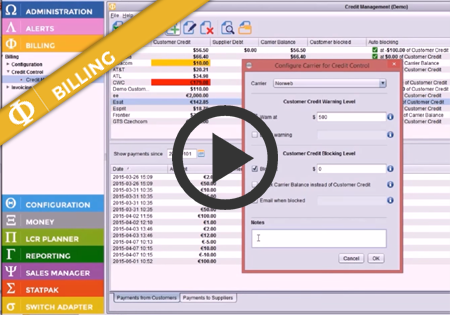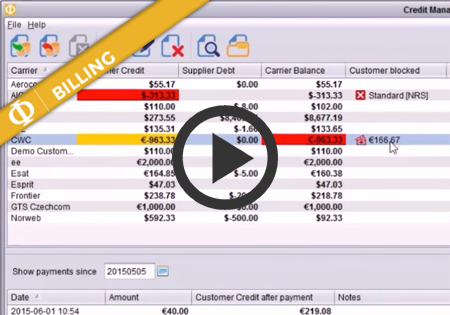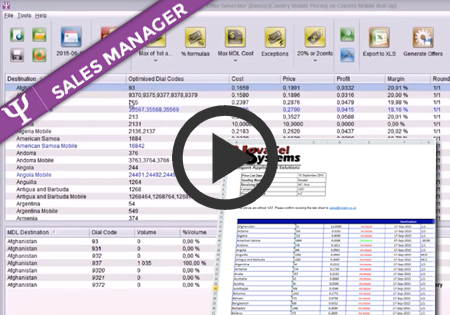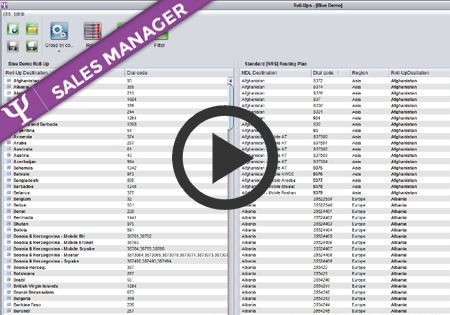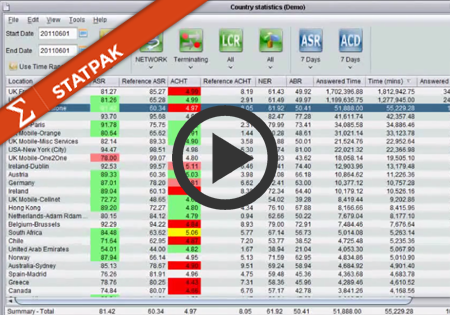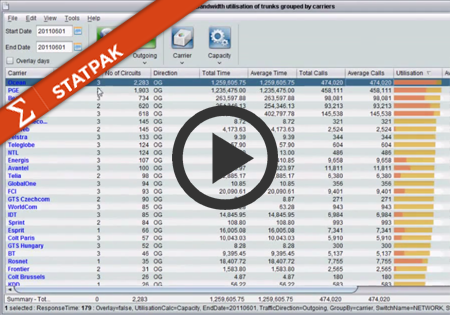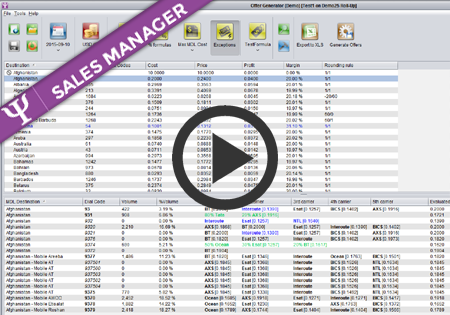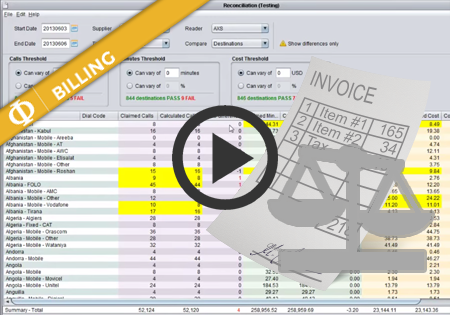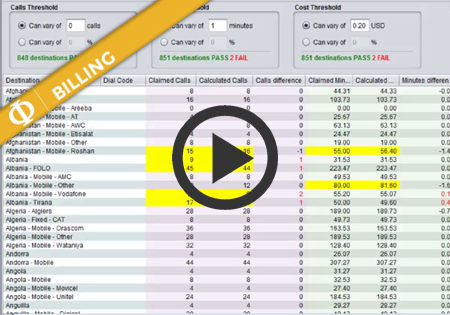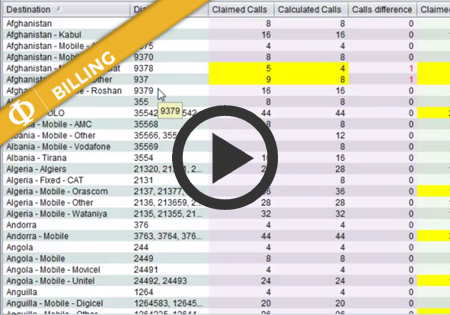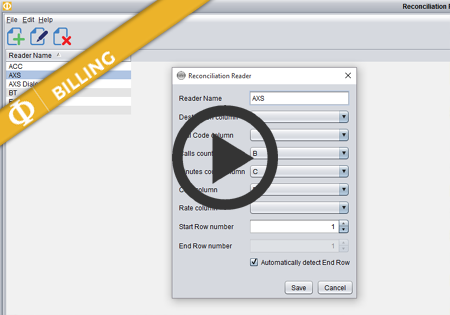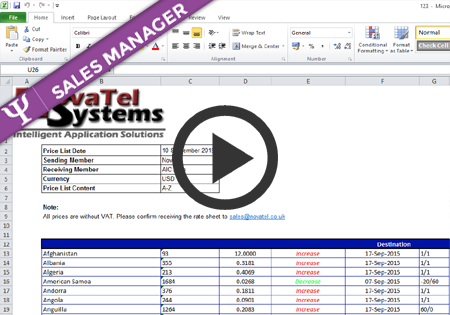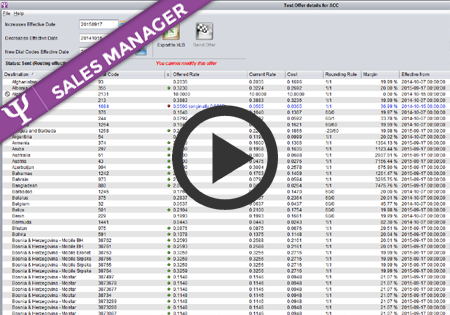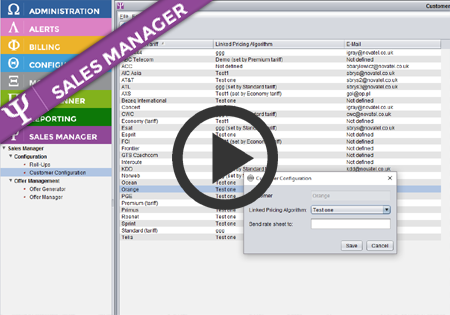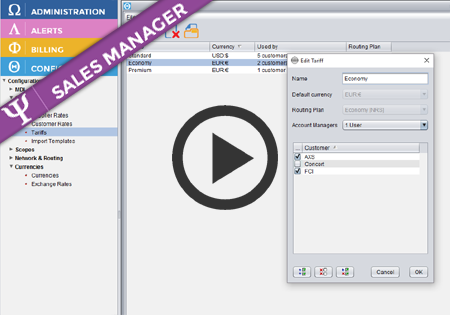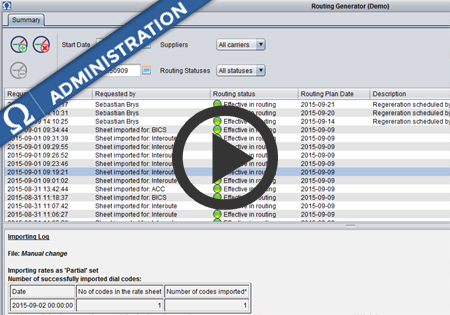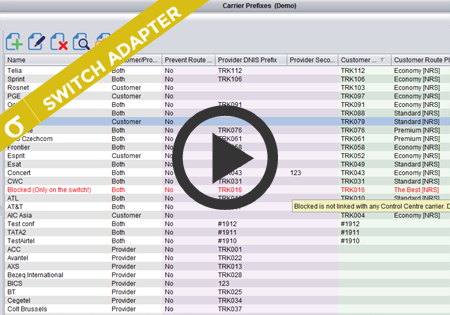Blacklists of numbers to block
Version v.3.10.47 introduces blacklists of numbers to block in live traffic. The blacklists are managed in Switch Adapter module. You can configure a list of CLIs or dialled numbers to block in live routing. The list may consist of full numbers (e.g. 4420123456789) or dial codes followed by an asterisk (e.g. 44201* to block all…