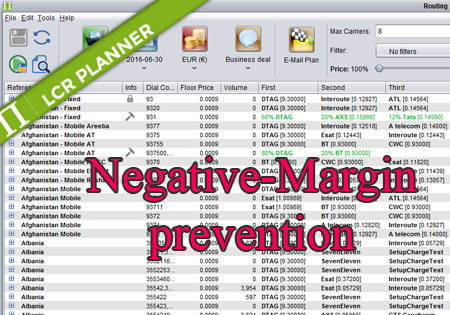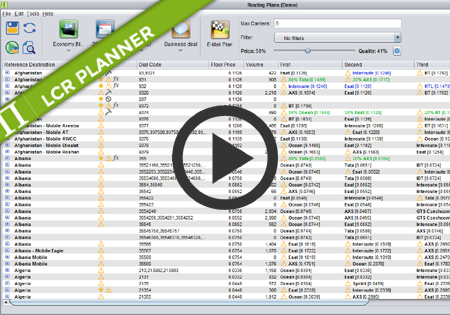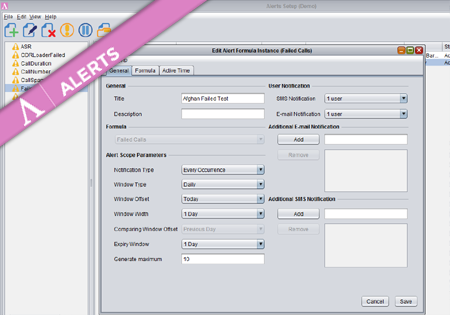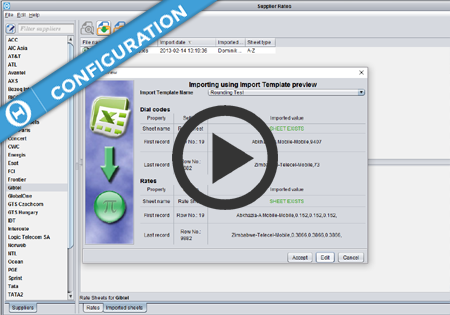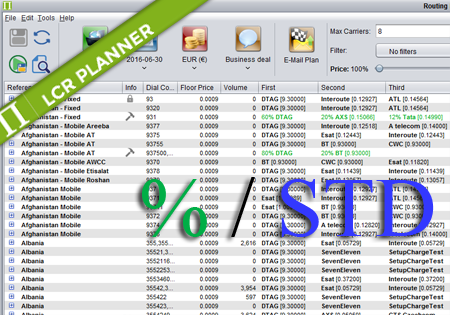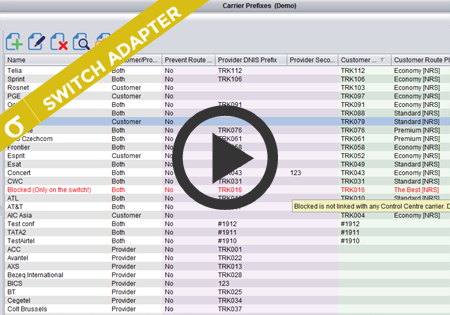Floor price and Negative-Margin Prevention
The following scenario is used to describe the meaning and functionality of Floor Price and Negative-Marin Prevention in the NovaTel Control Centre solution.
We have Customer rate for the destination
Afghanistan 93 being $0.5000
And the routing being
Afghanistan 93: AT&T [$0.3000], BT [$0.4000], C&W [$0.5000], D-Telecom [$0.6000]
In such a case if Negative Margin Prevention is turned off, all 4 carrier choices will be offered to the switch in the response from NRS.
If the call goes to AT&T or BT, you will make money.
If C&W takes the call, you’ll make no money.
If D-Telecom takes the call, you lose money.
If Negative Margin Prevention is turned on, NRS will respond to the switch with only these carrier choices for which you will not lose money. In our case the NRS response for the call to Afghanistan 93 would be: AT&T, BT and C&W.
To enable Negative Margin Prevention for a routing plan, go to the Configuration Module and double click on the Routing Plans menu option under Network & Routing. Then select the desired Routing plan and open the Edit Routing Plan dialogue.
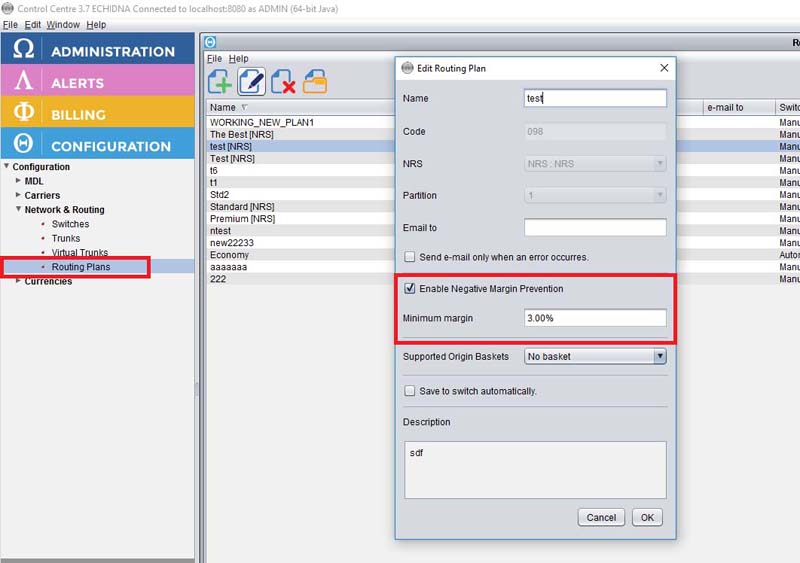
When the Negative Margin Prevention is enabled, it allows you to configure the Minimum margin. This establishes the minimum margin you want to make for each call for each customer on this routing plan. Any supplier carriers offered in the routing for a call having a cost which would result in not making this minimum margin for this call, will be omitted from the routing.
In our case of routing
Afghanistan 93: AT&T [$0.3000], BT [$0.4000], C&W [$0.5000], D-Telecom [$0.6000]
and customer price being
Afghanistan 93 being $0.5000
and Minimum margin being 3.00%
NRS would respond only with AT&T and BT.
This is because with our Customer rate for Afghanistan 93 being $0.5000 and Minimum margin being 3.00%, then the price that NRS will be comparing with would be: $0.4850 (97% of $0.5000).
This means for phone calls to Afghanistan 93 from our Customer, NRS will use only those carriers whose rates are lower than $0.4850 – only those carriers would bring you at least 3% margin.
In Routing Plans of the LCR Planner module, there is a column called Floor Price. The Floor Price is found by taking the lowest price offered to a customer on this routing plan for this destination or dial code, and then taking off the desired Minimum margin.
This is the price which is used for comparison with Suppliers’ rates in a Routing Plan (see below).
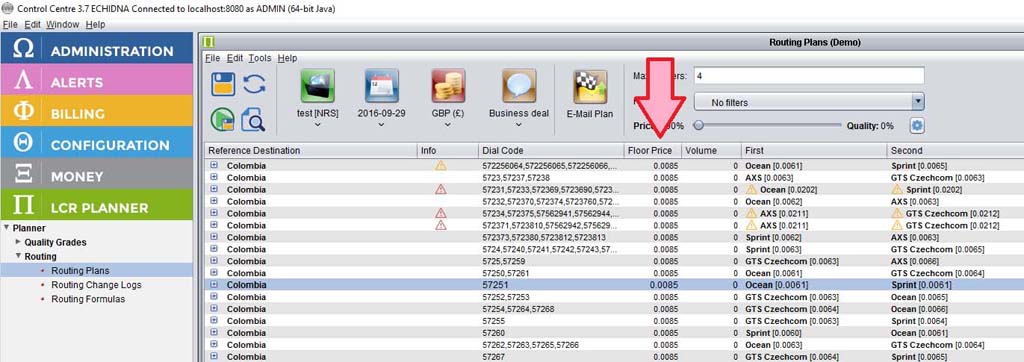
To see the prices of all Customers for this route, right click and select ‘Show Floor price details’.
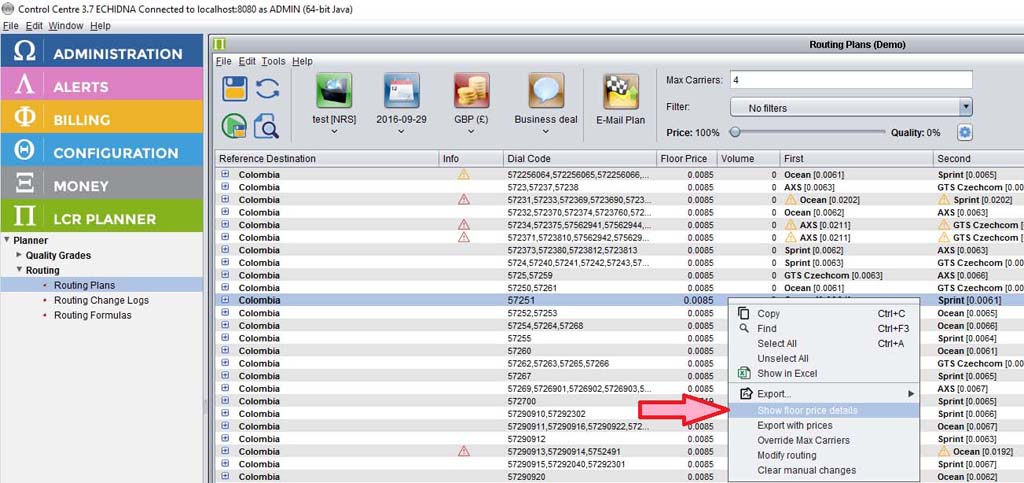
You will see there are two columns here. One shows the actual Customer’s rate, and the other shows the that price with the minimum margin deducted from it. The lowest of these values becomes the Floor price of the route.
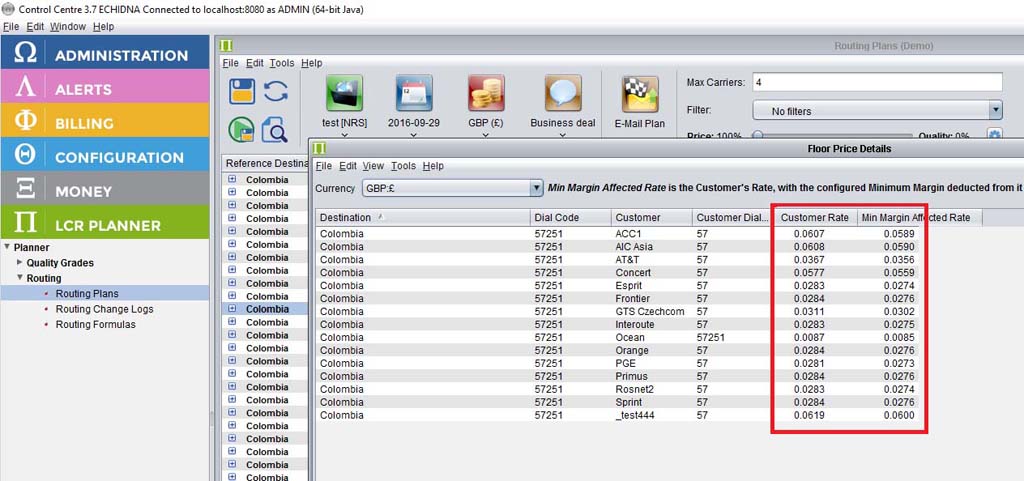
In the main Routing Plans screen in LCR Planner you are warned about supplier prices being above the floor price. The suppliers with floor price warnings have a yellow icon. You will also see the same icon in the Info column. This means that for some customers on this Routing Plan, those Suppliers will not be served (when Negative Margin Prevention is enabled).
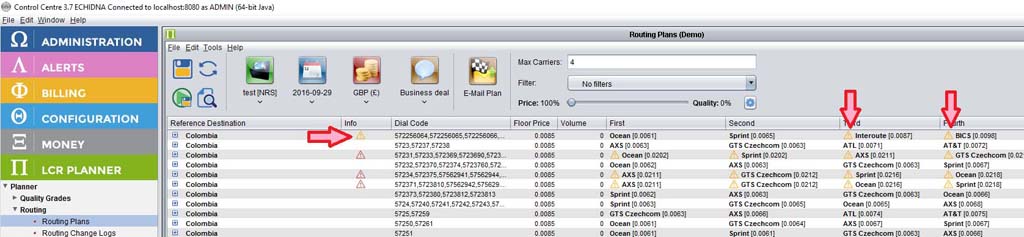
In case all Suppliers on a route have the floor price warning, you will see a red warning icon. This mean that there is at least one Customer whose calls for that route will not be served (when Negative Margin Prevention is enabled) because such calls would bring you loss (or not enough margin) no matter which carrier takes the call (all supplier rates are above the floor price).