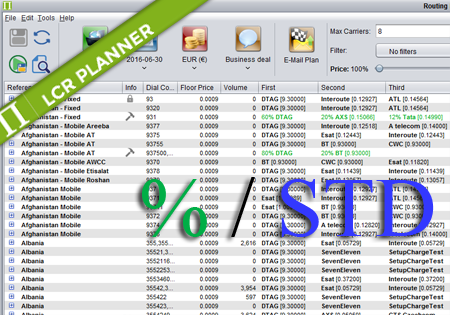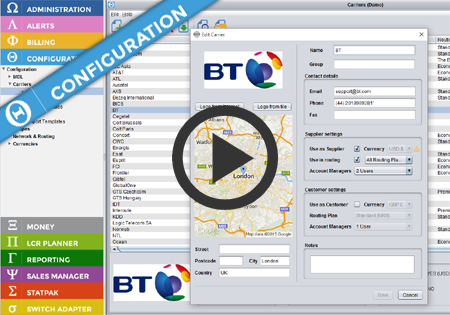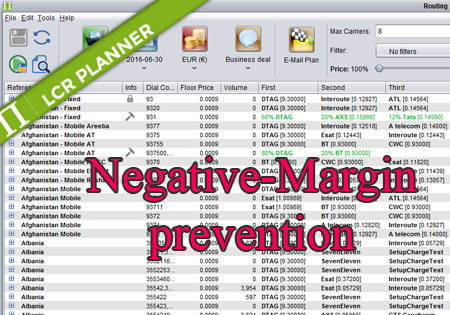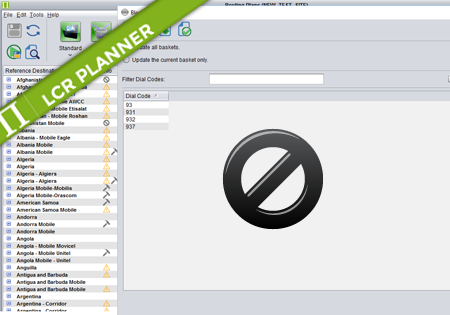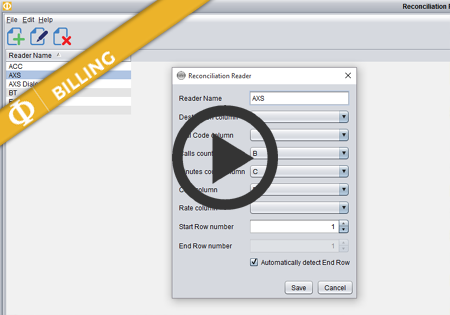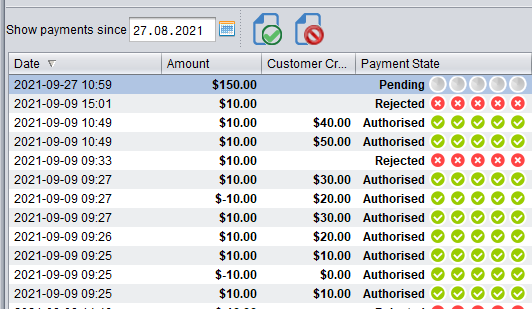Mixed Routing
Mixed Routing
Mixed routing is a compliation of percentage and standard routing. The user may define a percentage value for a number of carriers. The total percentage should be less than 100%. The remaining percentage is assigned to the standard routing. For example:
Afghanistan,93,60% ATL,DTAG,ATelecom
means that 60% of traffic for 93 is routed by ATL and remaining 40% is routed using the following standard routing: DTAG, ATelecom.
To change routing type to Mixed the user has to double click on a route and in the edit routing dialog change routing type to mixed.
To assign percentage the user may use edit button or double click on a supplier to set percentage value for it.
To restore standard routing the user can either select Standard on routing edit dialog or right click on a route and select Restore original routing from the context menu.
To learn how to set standard routing part see the article.