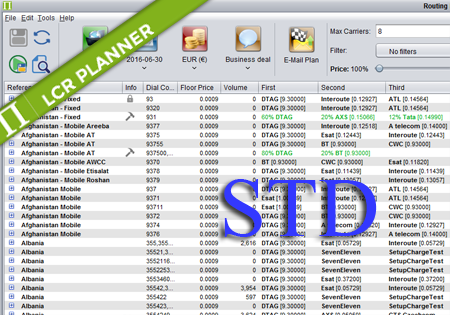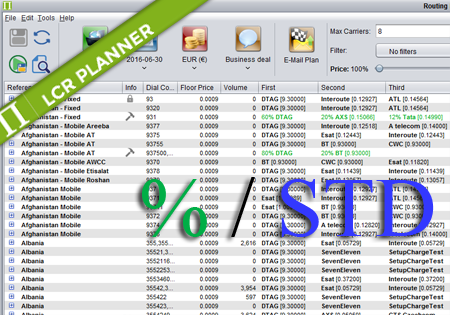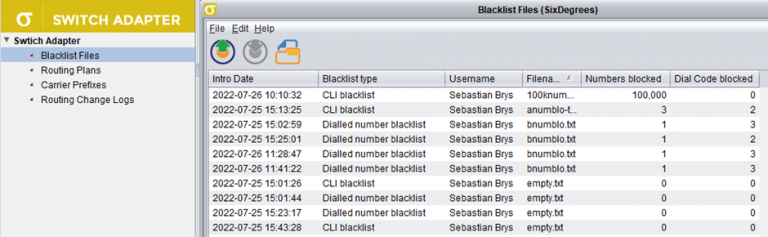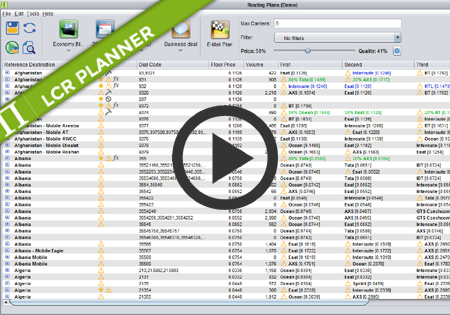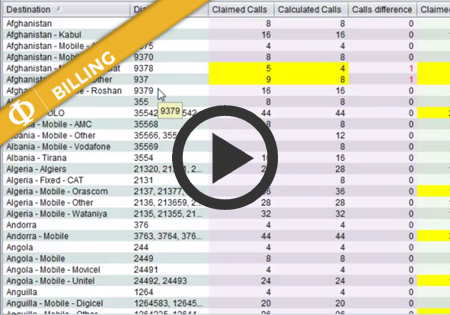Standard Routing
Standard Routing
Standard routing is the default routing for all routes. It can be modified by the user. By default Standard routing orders suppliers by price from the cheapest to the most expensive ones.
The user may want to include quality factor in routing calculation. By using Price/Quality slider they can set the price/quality ratio used to calculate the routing.

The quality consists of two factors ASR and ACD. Once again the user can define the ASR/ACD ratio by clicking on the gear icon next to the price/quality slider.

On the configuration dialog the user can set percentage values for ASR and ACD. If no ACD or ASR is calculated for supplier/dial code combination the user may decide to use the reference ASR or ACD. In such case it is possible to define a percentage multiplier for each of the factors.

The user may also exclude suppliers or change their routing position for single routes. There are two ways to exclude a supplier for a single route. The first option is selecting Exclude Carrier from context menu after right clicking on the supplier to be excluded.

The other way to exclude suppliers is to double click on the route and exclude carriers using routing edit dialog.

To restore excluded suppliers the user has use routing edit dialog.

To override position of a supplier the user may click on the supplier to be moved and using drag and drop technology move it to the desired position.

The position of suppliers in standard routing can be also set using routing edit dialog.

To learn more see the video.