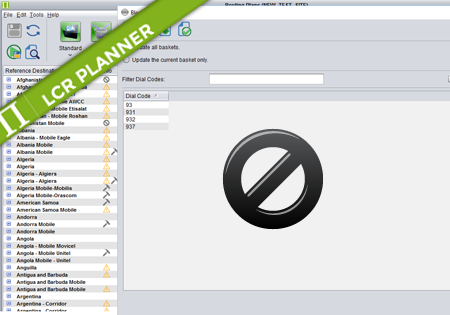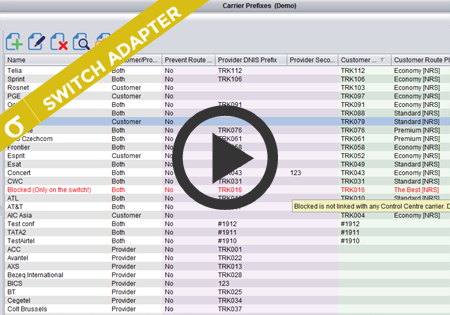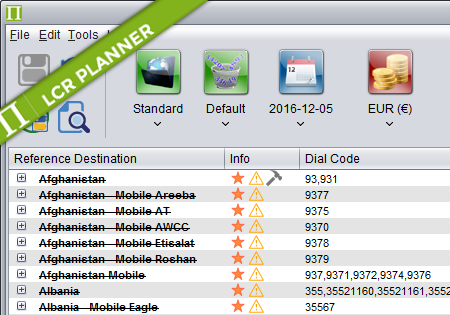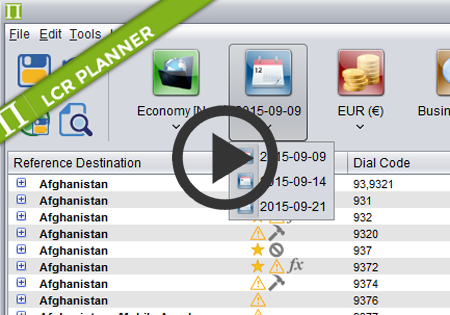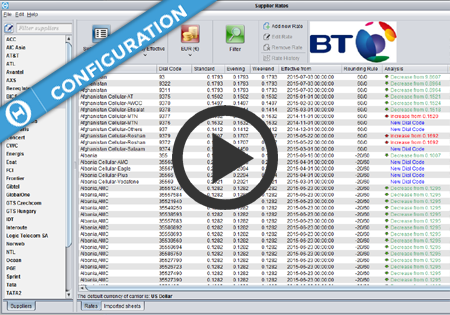Routing Plans – blocked dial codes
Routing Plans – blocked dial codes
Dial codes blocking is used for temporary or permanent blocking of some particular phone numbers or whole destinations. The result of a call attempt for a blocked dial code is a blocked
supplier prefix returned by NRS, which is a signal for the switch that the call should not be routed, but it should be blocked instead.
Blocking should not be used to limit a routing plan list to a particular destination or limited set of dial codes. If it is used for a greater range that this, is results in a heavy routing plan which is hard to be maintained by the user. In such case just exclude the dial codes that should not appear in the routing plan. The examples of valid usages are:
Blocking should not be used to limit routing plan list to a particular country or limited set of dial codes. In such cases the result is heavy routing plan that is hard to be maintained by the user. In such case just exclude the dial codes that should not appear in the routing plan. The examples of valid usages are:
1. block some phone numbers that the calls should not be routed to,
2. block a particular provider location to avoid frauds,
Blocked dial codes are shown in the routing table with the blocked code icon and have no supplier choices.
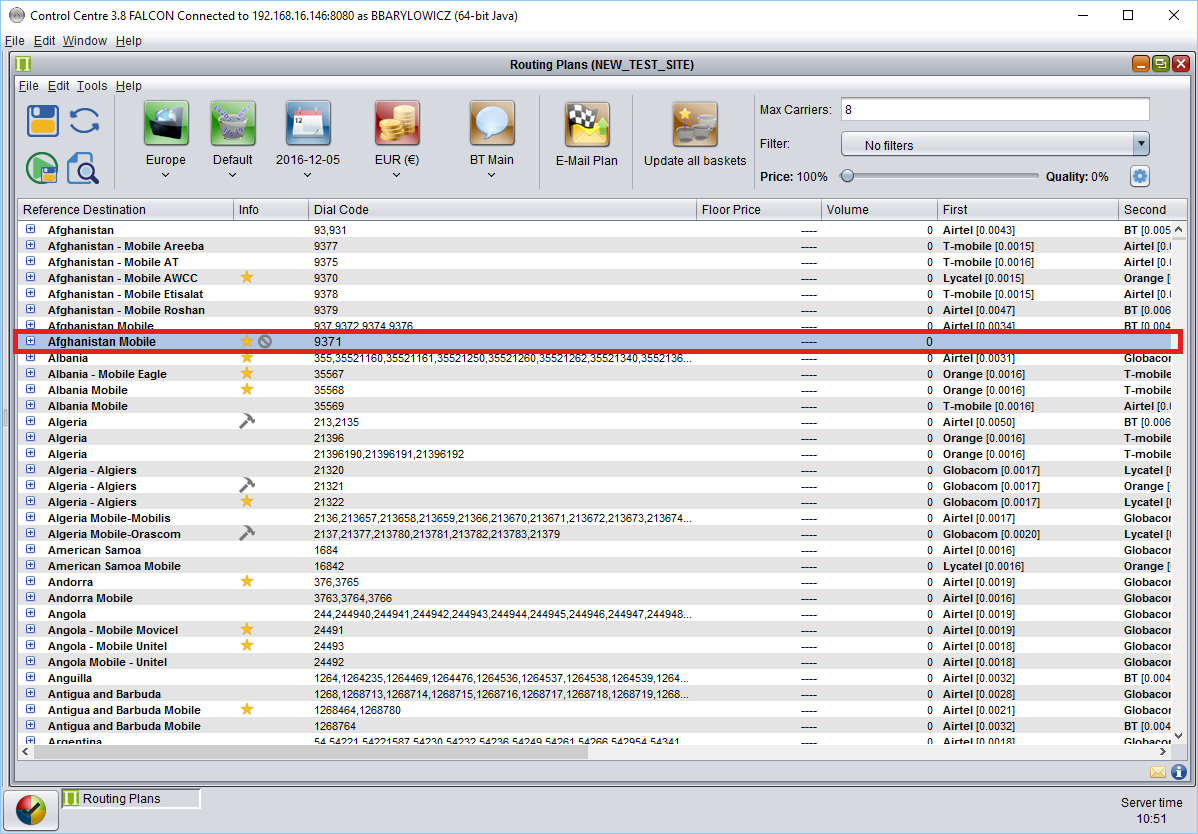
To add a blocked dial code, select Blocked Dial Codes from the Tools menu.
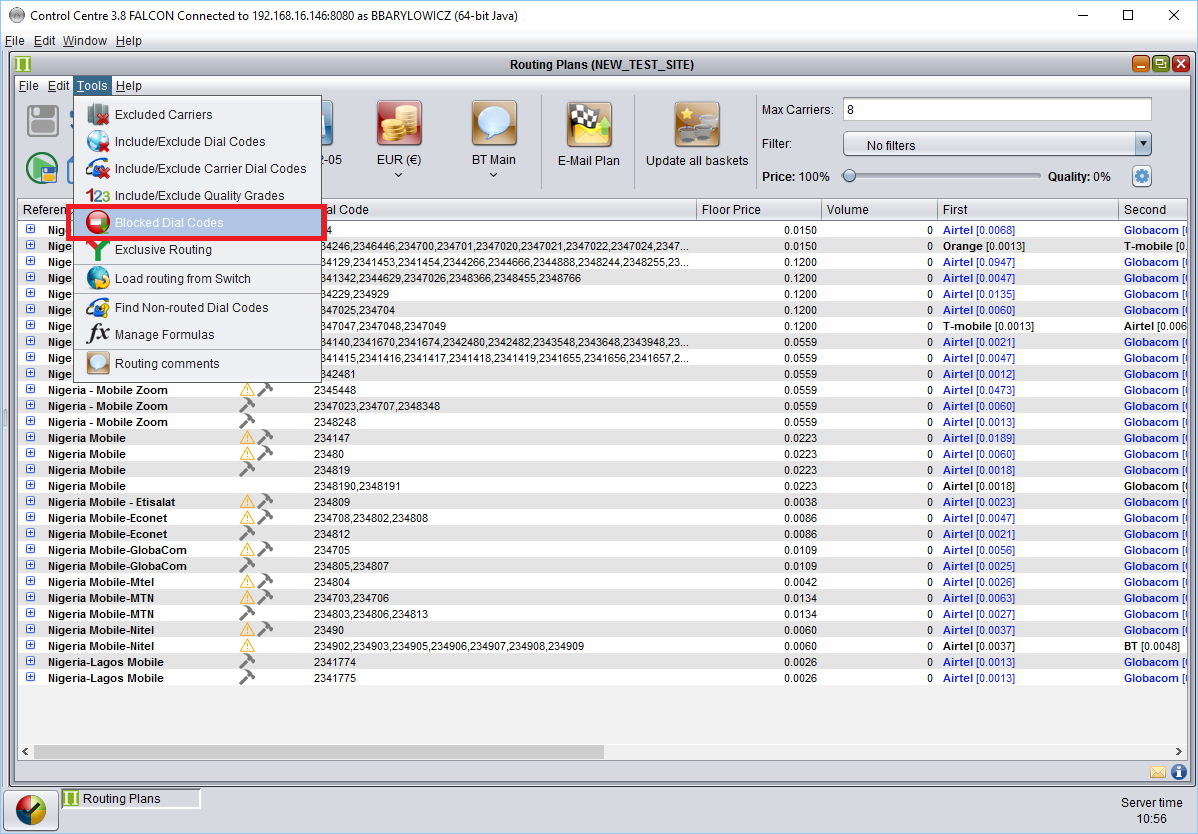
Next in the dialog window press the add button.
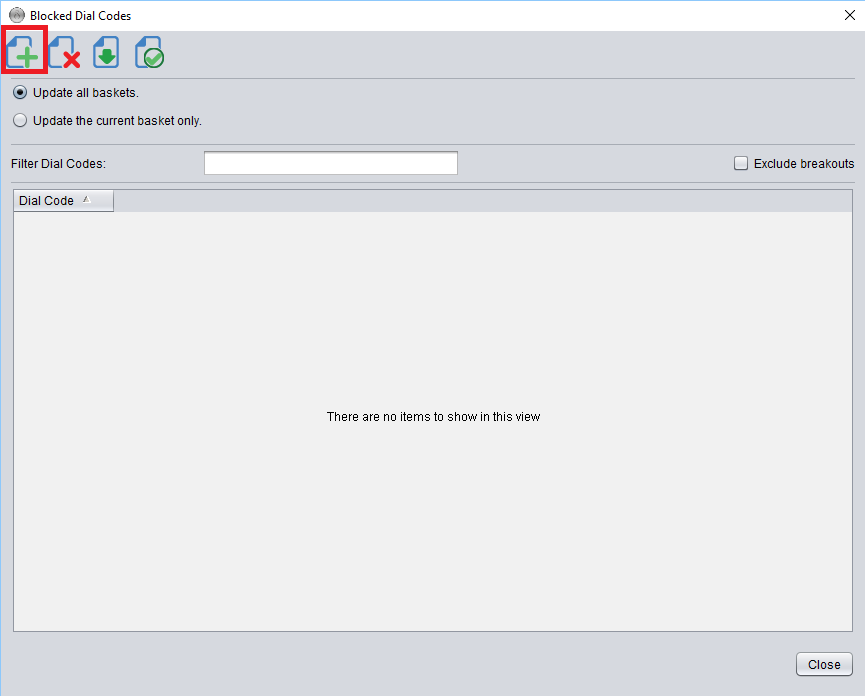
Provide the dial codes to be blocked and press the add button. To provide more than one dial code, just separate them with “;” symbol.
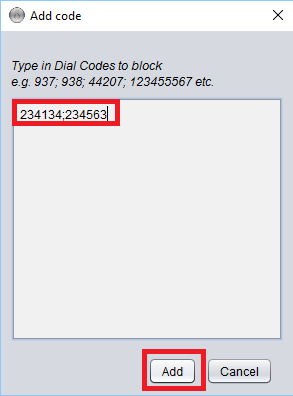
You can always delete the dial codes that should not be blocked anymore.
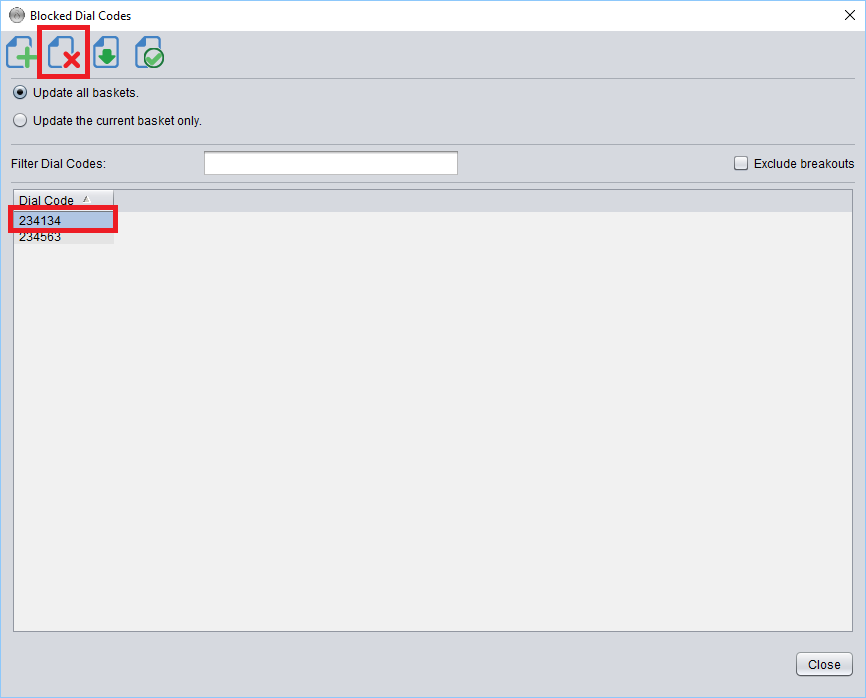
If the list of dial codes to be blocked is long, then it may be easier to prepare a csv file with the dial codes to be blocked and import them from the file. To do so, just press the import button and select the file to be imported.
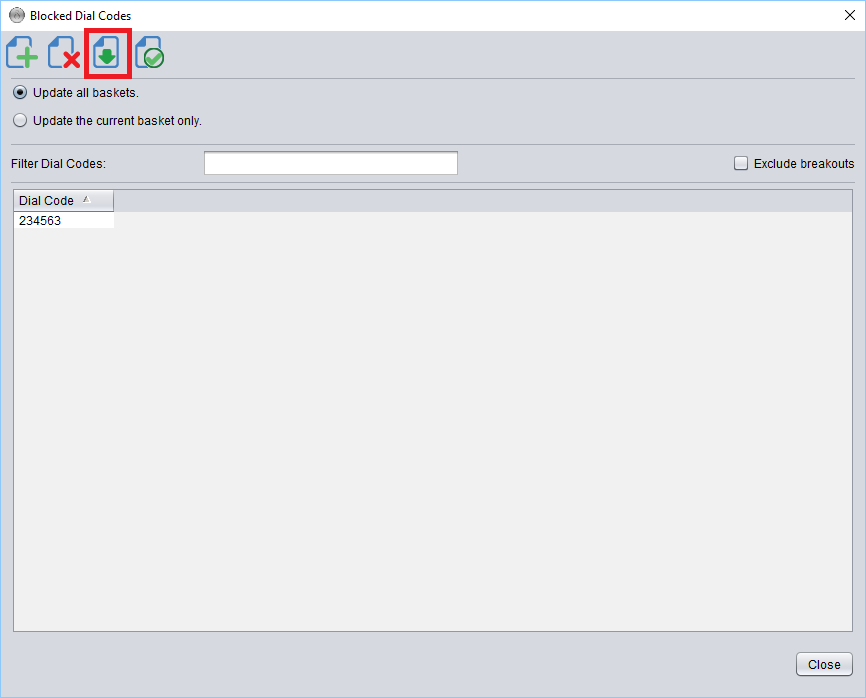
The example below shows the format of the file:
23456
23453
23457
Once your blocked dial codes list is complete, press the close button and your changes will appear in routing.
Another way of blocking dial codes is by using a formula. Below you can find an example formula that blocks a particular dial code:
if (!dialcode.equals(“23456”))
{
block();
}
To learn more about routing formulas visit: Routing Formulas