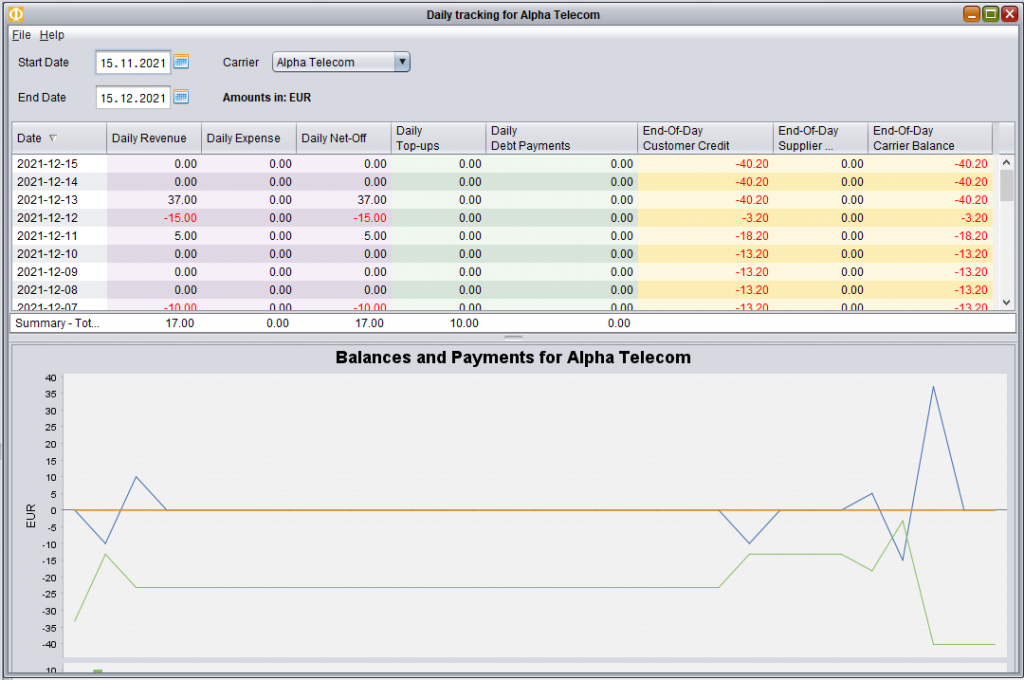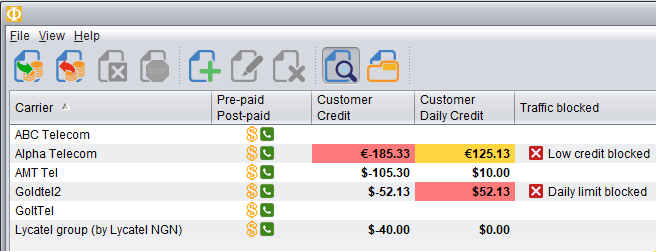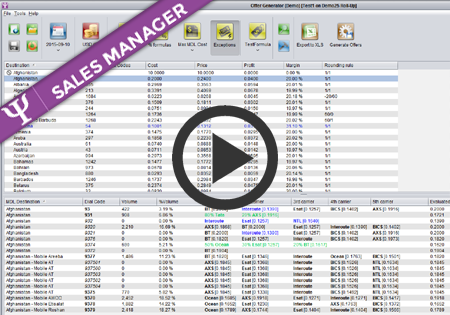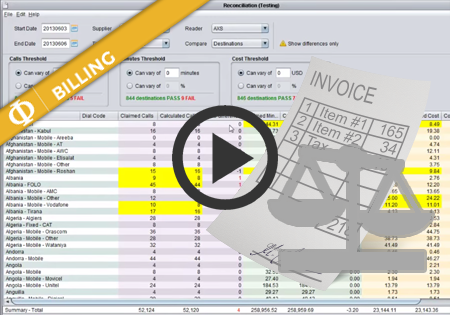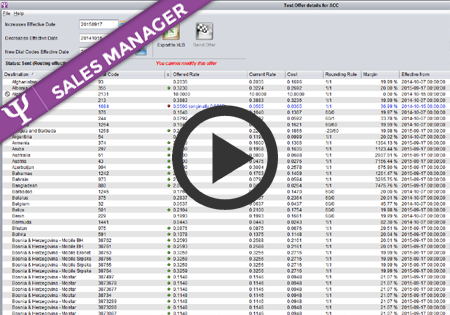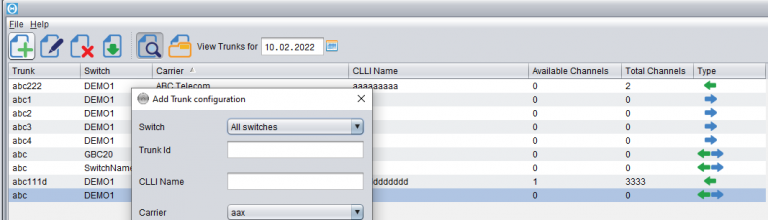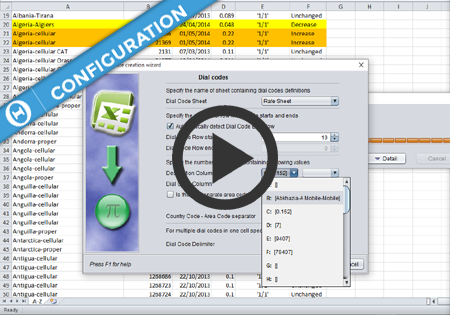Daily Credit monitoring and blocking
Novatel Control Centre can now monitor credit for the traffic received from the Customers each day. This means you can configure the maximum amount you want to allow the Customer to send traffic for within a single day.
At a certain level, you may receive an alert (mail/sms) and/or block the traffic until the next midnight, when the traffic will be automatically unblocked.
In the main view of the Credit Management screen, you can see the Customer Daily Credit column showing how much the Customer has spent already today.
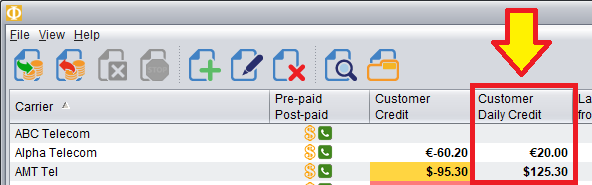
When you edit the Customer Credit configuration, you will find a Daily Credit monitoring section in the left panel. When clicked, you will be able to configure the warning and blocking levels in the same way you do it for the regular carrier balances.
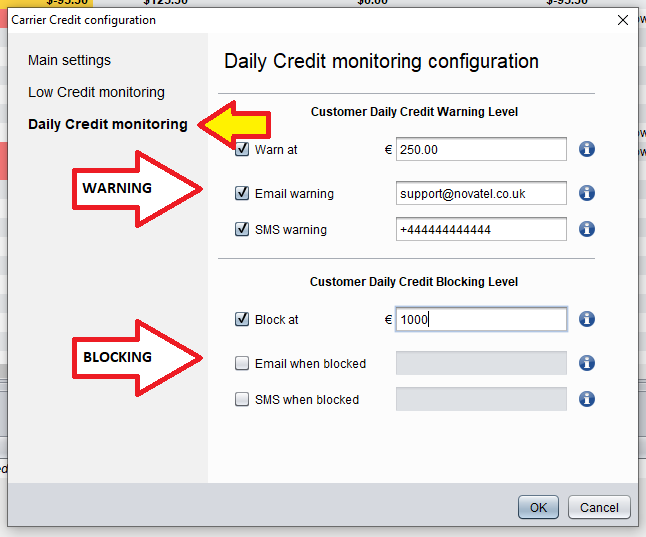
The colouring of the daily credit to reflect the warning or blocking level crossed, works the same way as for the regular carrier balances. This means the Daily Credit is displayed in orange when the daily credit is above the daily warning level, and in red when it is above the daily blocking level. Additionally, the Blocked column will say Daily limit blocked when the traffic is blocked due to daily blocking level.
The other types of blocking are Low credit blocking and Manual blocking.
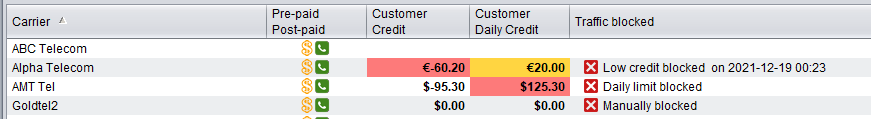
When the traffic is automatically blocked due to the daily credit limit, it will be automatically unblocked at midnight.
All auditing information referring to the daily blocking is available in the Logs screen along with all other logs of the Credit Management screen.
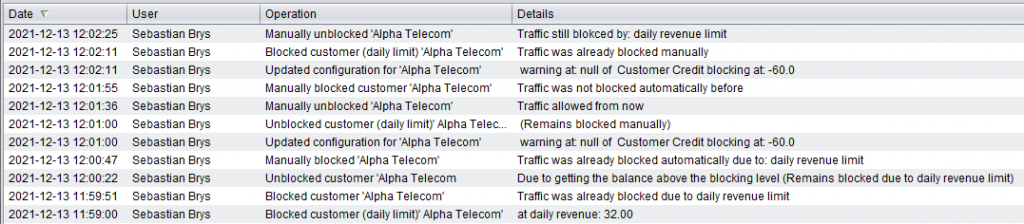
Detailed information about the Revenue and Expense for each Carrier on each day can be displayed by selecting Show Daily Tracking from the pop-up menu for the carrier selected in the main table.