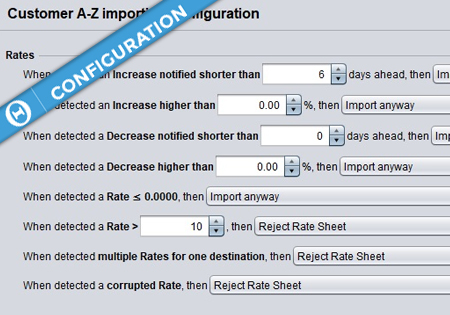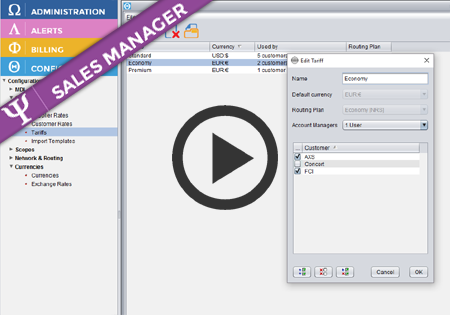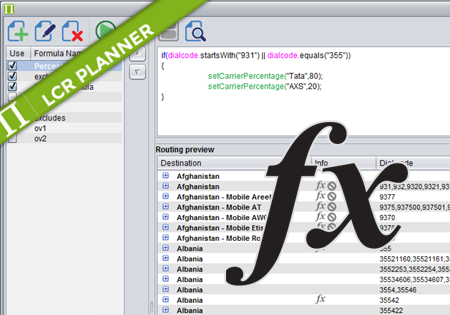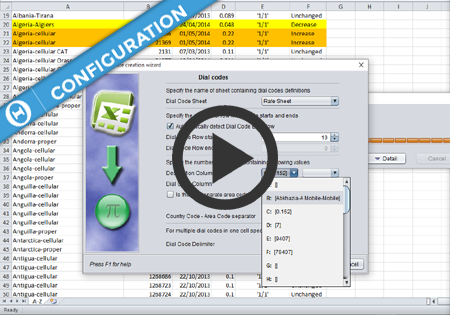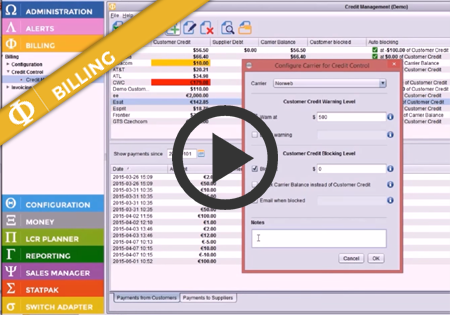Rate Sheet Importing
Introduction
Control Centre allows the user to fully automate the exchange of rates between the users and their clients. There are three ways of updating rates in the system:
a) Manual – the user can provide a new rate for a destination and define the effective date. This option should only be used in urgent cases to update a single dial code. The rates are no validated against the sanity rules.
To learn more about manual importing of the rates see: Manual rates editing
b) Semi automatic – the users manually uploads to the system rate sheets that they received from their clients. The importing process is fully automated and all the rates are validated by the sanity rules. The feedback of importing is presented to the user, as soon as the rate sheet is validated and the rates are imported or rejected by the system.
To learn more about semi automatic importing see: Semi automatic importing of rate sheets
c) Automatic – The clients of the user send rate sheets to the e-mail address provided by the user. The importing process is fully automated and all the rates are validated by the sanity rules. The feedback of importing is presented to the user, as well as emailed to the rate sheet sender, as soon as the rate sheet is validated and the rates are imported or rejected by the system.
Each email that contains a rate sheet should have a proper subject that identifies the type of the rate sheet, the client that sent the rate sheet etc. To learn more about the subject of the rate sheets e-mails read: Automatic importer e-mail subjects.
There are three types of rate sheets:
A-Z price lists include all of the destinations for every country offered by a Seller to a Buyer. All of the rates previously provided by the Seller are replaced by the content of the new price list, and if any destinations are missing in the new price list compared to the previous price list, the missing destinations would NOT be considered in effect.
Full country price lists do not contain all of the countries offered by a Seller, however, each country included in the offer has a complete set of destinations. All of the rates previously provided by the Seller for that country are replaced by the content of the new price list, and if any destinations are missing in the new price list for that country compared to the previous price list, the missing destinations would NOT be considered in effect.
Partial price lists can include multiple destinations belonging to multiple countries, however not all the countries and destinations offered by a Seller are fully defined. Thus, the rates for the missing destinations in the price list are still considered in effect. All of the rates previously provided by the Seller for the destinations in the partial price list are replaced by the content of the new price list.

When the rate sheet emailed by the Supplier is received and correctly recognized by the Mailbox Monitor (meaning the email subject complies with the required e-mail subject format), the rate sheet is validated by the system with a set of validation rules (as listed here: Rate Sheet Validation rules).

When the rule is violated, certain actions may be configured, such as ignoring and importing the rate anyway, the rejection the destination or the country, or rejecting the whole rate sheet.
-
- The result of rate sheet importing can be:
- successfull import – all rate offered by the Suppliers comply with the defined rules and have been successfully imported into Supplier Rates
- partial rejections – some of the destinations do not comply with validation rules and thus some of the destinations/countries have been rejected
- full rejection – due to violating certain rules, the rate sheet has been rejected as a whole
The progress and status of rate sheet importing can be monitored in the Rates Sheet Importer Controller from the Administration module

or from ‘Imported sheets’ tab of the Supplier Rates screen.

Dealing with rejected rates
When the rate sheet has been fully rejected, it may be due to either too strict validation rules or invalid import template settings.
You can change both from the Rate Sheet Importer Controller screen and force reimporting of the rate sheet with the updated settings.

When the rate sheet has been partially rejected, the list of the rejected destinations can be reviewed and the authorised users can decide to accept certain destinations even though they have been rejected before.

If the rate sheet has been partially rejected, the authorised users have the opportunity to accept some/all of the destinations that have been rejected.Only the destinations/rates partially rejected of the last import can be conditionally accepted. If there is any rate sheet import done after the partially rejected one, the acceptance of the rejected rates cannot be done.

Email notifications
The Supplier can be emailed by the Control Centre with the confirmation of receipt of the rate sheet as well as the further status and details of their rate sheet validation.
The settings of the receipt confirmation and the three types of statuses of the import (success / rejection / partial rejection) can be configured from ‘Preferences’ screen accessible via ‘Window’ section of the main menu.

Additionally to the email addresses and the subject, you can define the email body (you can copy the already formatted email text from e.g. GMail, Outlook etc) where you can use the following key words: _SHEET_DETAILS_ , _REJECTION_SUMMARY_ and _REJECTION_DETAILS_
These key words will be replaces by the proper content while sending the emails. You can use the ‘Test email’ button to send a dummy sample email to yourself to check the formatting.
At the bottom of this screen you can also configure the email addresses who should receive
a) the summary of emails while have not been recognised as the proper rate sheet emails from the Suppliers (this is sent by the Mailbox monitor – see the diagram above) before the actual rate sheet validation

b) the summary of rate sheet importing with the statues of the validation

Validation rules
Before any rates are imported to the system, they are validated against the rules defined by the user.
-
- The rules can be defined:
- globally – a default set of validation rules applicable when no carrier-specific rules are configured
- specifically for each carrier – a set of rules which we want to use only for the selected carrier as an exception to the default global set of rules
- for a rate sheet – when the rate sheet has failed to import due to too restrictive rules, you may want to ease the rules only for this particular rate sheet, as an exception to carrier-specific or global rules
There are separate sets of rules for A-Z, Full Country and Partial rate sheet types.
You can configure the global set of validation rules by selection ‘Preferences’ from the ‘Tools’ menu.

You can configure customer/supplier-specific validation rules by selecting ‘Edit’ button on Customer/Supplier Rates screen.

You can configure rate-sheet-specific validation rules by opening Rate Sheet Importer Controller from Administration module. When you find a rejected rate sheet, you can select it and the push ‘Edit Import Rules’ button.
The changes you make there will be applicable to this single rate sheet importing only. All future import will use either the Global (default) settings or carrier-specific settings (if configured).

The available rules can be divided into three groups:
Rate related validation rules
Rate Increase Notification Period
![]()
This is to determine the shortest period (in days) in which the receiver of the Rate Sheet can be informed about the rate increase
| Effect with sheet types | ||
|---|---|---|
| Rule | A-Z / Full Country | Partial |
| Import anyway | All rates will be imported as provided, ignoring this rule | All rates will be imported as provided, ignoring this rule |
| Import & warn | All rates will be imported as provided, however invalid ones will registered in log | All rates will be imported as provided, however invalid ones will registered in log |
| Adjust effective date | Sets the proper date to the rate adding Increase Notification Period to the date when Rate Sheet was received | Sets the proper date to the rate adding Increase Notification Period to the date when Rate Sheet was received |
| Set Blocking Rate | The Rate will be imported with the value of the ‘Blocking Rate’ set for the destination affected | The Rate will be imported with the value of the ‘Blocking Rate’ set for the destination affected |
| Reject destination | The whole Destination will be rejected. The rest of the Country may be successfully imported | All rates existing in Rate Sheet for a Destination will be Rejected. The rest of the Country may be successfully imported |
| Reject Country | The whole Country will be rejected. The rest of the Rate Sheet may be successfully imported | All rates existing in Rate Sheet for a Country will be Rejected. The rest of the Rate Sheet may be successfully imported |
| Reject Rate Sheet | Whole Rate Sheet will be rejected. No rate changes will be imported | Whole Rate Sheet will be rejected. No rate changes will be imported |
Rate Increase maximum value
![]()
This is to determine the maximum value of the Rate Increase allowed to be imported
| Effect with sheet types | ||
|---|---|---|
| Rule | A-Z / Full Country | Partial |
| Import anyway | All rates will be imported as provided, ignoring this rule | All rates will be imported as provided, ignoring this rule |
| Import & warn | All rates will be imported as provided, however invalid ones will registered in log | All rates will be imported as provided, however invalid ones will registered in log |
| Adjust effective date | Sets the proper date to the rate adding Decrease Notification Period to the date when Rate Sheet was received | Sets the proper date to the rate adding Decrease Notification Period to the date when Rate Sheet was received |
| Set Blocking Rate | The Rate will be imported with the value of the ‘Blocking Rate’ set for the destination affected | The Rate will be imported with the value of the ‘Blocking Rate’ set for the destination affected |
| Reject destination | The whole Destination will be rejected. The rest of the Country may be successfully imported | All rates existing in Rate Sheet for a Destination will be Rejected. The rest of the Country may be successfully imported |
| Reject Country | The whole Country will be rejected. The rest of the Rate Sheet may be successfully imported | All rates existing in Rate Sheet for a Country will be Rejected. The rest of the Rate Sheet may be successfully imported |
| Reject Rate Sheet | Whole Rate Sheet will be rejected. No rate changes will be imported | Whole Rate Sheet will be rejected. No rate changes will be imported |
Rate Decrease Notification Period
![]()
This is to determine the shortest period (in days) in which the receiver of the Rate Sheet can be informed about the rate decrease
| Effect with sheet types | ||
|---|---|---|
| Rule | A-Z / Full Country | Partial |
| Import anyway | All rates will be imported as provided, ignoring this rule | All rates will be imported as provided, ignoring this rule |
| Import & warn | All rates will be imported as provided, however invalid ones will registered in log | All rates will be imported as provided, however invalid ones will registered in log |
| Adjust effective date | Sets the proper date to the rate adding Decrease Notification Period to the date when Rate Sheet was received | Sets the proper date to the rate adding Decrease Notification Period to the date when Rate Sheet was received |
| Set Blocking Rate | The Rate will be imported with the value of the ‘Blocking Rate’ set for the destination affected | The Rate will be imported with the value of the ‘Blocking Rate’ set for the destination affected |
| Reject destination | The whole Destination will be rejected. The rest of the Country may be successfully imported | All rates existing in Rate Sheet for a Destination will be Rejected. The rest of the Country may be successfully imported |
| Reject Country | The whole Country will be rejected. The rest of the Rate Sheet may be successfully imported | All rates existing in Rate Sheet for a Country will be Rejected. The rest of the Rate Sheet may be successfully imported |
| Reject Rate Sheet | Whole Rate Sheet will be rejected. No rate changes will be imported | Whole Rate Sheet will be rejected. No rate changes will be imported |
Rate Decrease maximum value
![]()
This is to determine the maximum value of the Rate Decrease allowed to be imported
| Effect with sheet types | ||
|---|---|---|
| Rule | A-Z / Full Country | Partial |
| Import anyway | All rates will be imported as provided, ignoring this rule | All rates will be imported as provided, ignoring this rule |
| Import & warn | All rates will be imported as provided, however invalid ones will registered in log | All rates will be imported as provided, however invalid ones will registered in log |
| Adjust effective date | Sets the proper date to the rate adding Decrease Notification Period to the date when Rate Sheet was received | Sets the proper date to the rate adding Decrease Notification Period to the date when Rate Sheet was received |
| Set Blocking Rate | The Rate will be imported with the value of the ‘Blocking Rate’ set for the destination affected | The Rate will be imported with the value of the ‘Blocking Rate’ set for the destination affected |
| Reject destination | The whole Destination will be rejected. The rest of the Country may be successfully imported | All rates existing in Rate Sheet for a Destination will be Rejected. The rest of the Country may be successfully imported |
| Reject Country | The whole Country will be rejected. The rest of the Rate Sheet may be successfully imported | All rates existing in Rate Sheet for a Country will be Rejected. The rest of the Rate Sheet may be successfully imported |
| Reject Rate Sheet | Whole Rate Sheet will be rejected. No rate changes will be imported | Whole Rate Sheet will be rejected. No rate changes will be imported |
Zero or negative Rates
![]()
This is to determine whether zero or negative rate should be allowed to be imported
| Effect with sheet types | ||
|---|---|---|
| Rule | A-Z / Full Country | Partial |
| Import anyway | All rates will be imported as provided, ignoring this rule | All rates will be imported as provided, ignoring this rule |
| Import & warn | All rates will be imported as provided, however invalid ones will registered in log | All rates will be imported as provided, however invalid ones will registered in log |
| Adjust effective date | Sets the proper date to the rate adding Decrease Notification Period to the date when Rate Sheet was received | Sets the proper date to the rate adding Decrease Notification Period to the date when Rate Sheet was received |
| Set Blocking Rate | The Rate will be imported with the value of the ‘Blocking Rate’ set for the destination affected | The Rate will be imported with the value of the ‘Blocking Rate’ set for the destination affected |
| Reject destination | The whole Destination will be rejected. The rest of the Country may be successfully imported | All rates existing in Rate Sheet for a Destination will be Rejected. The rest of the Country may be successfully imported |
| Reject Country | The whole Country will be rejected. The rest of the Rate Sheet may be successfully imported | All rates existing in Rate Sheet for a Country will be Rejected. The rest of the Rate Sheet may be successfully imported |
| Reject Rate Sheet | Whole Rate Sheet will be rejected. No rate changes will be imported | Whole Rate Sheet will be rejected. No rate changes will be imported |
Rate maximum value
![]()
This is to determine the maximum value of the Rate which is allowed to be imported
| Effect with sheet types | ||
|---|---|---|
| Rule | A-Z / Full Country | Partial |
| Import anyway | All rates will be imported as provided, ignoring this rule | All rates will be imported as provided, ignoring this rule |
| Import & warn | All rates will be imported as provided, however invalid ones will registered in log | All rates will be imported as provided, however invalid ones will registered in log |
| Adjust effective date | Sets the proper date to the rate adding Decrease Notification Period to the date when Rate Sheet was received | Sets the proper date to the rate adding Decrease Notification Period to the date when Rate Sheet was received |
| Set Blocking Rate | The Rate will be imported with the value of the ‘Blocking Rate’ set for the destination affected | The Rate will be imported with the value of the ‘Blocking Rate’ set for the destination affected |
| Reject destination | The whole Destination will be rejected. The rest of the Country may be successfully imported | All rates existing in Rate Sheet for a Destination will be Rejected. The rest of the Country may be successfully imported |
| Reject Country | The whole Country will be rejected. The rest of the Rate Sheet may be successfully imported | All rates existing in Rate Sheet for a Country will be Rejected. The rest of the Rate Sheet may be successfully imported |
| Reject Rate Sheet | Whole Rate Sheet will be rejected. No rate changes will be imported | Whole Rate Sheet will be rejected. No rate changes will be imported |
Multiple Rates for one destination
![]()
This is to determine whether to allow importing Destinations of which individual breakouts have different rates, e.g.
Afghanistan Mobile, 9370, $0.1000
Afghanistan Mobile, 9370, $0.2000
| Effect with sheet types | ||
|---|---|---|
| Rule | A-Z / Full Country | Partial |
| Import anyway | All rates will be imported as provided, ignoring this rule | All rates will be imported as provided, ignoring this rule |
| Import & warn | All rates will be imported as provided, however invalid ones will registered in log | All rates will be imported as provided, however invalid ones will registered in log |
| Adjust effective date | Sets the proper date to the rate adding Decrease Notification Period to the date when Rate Sheet was received | Sets the proper date to the rate adding Decrease Notification Period to the date when Rate Sheet was received |
| Set Blocking Rate | The Rate will be imported with the value of the ‘Blocking Rate’ set for the destination affected | The Rate will be imported with the value of the ‘Blocking Rate’ set for the destination affected |
| Reject destination | The whole Destination will be rejected. The rest of the Country may be successfully imported | All rates existing in Rate Sheet for a Destination will be Rejected. The rest of the Country may be successfully imported |
| Reject Country | The whole Country will be rejected. The rest of the Rate Sheet may be successfully imported | All rates existing in Rate Sheet for a Country will be Rejected. The rest of the Rate Sheet may be successfully imported |
| Reject Rate Sheet | Whole Rate Sheet will be rejected. No rate changes will be imported | Whole Rate Sheet will be rejected. No rate changes will be imported |
Corrupted rates
![]()
This is to determine what should happen when a corrupted Rate (e.g. 0.0a123 or missing rate) is found
| Effect with sheet types | ||
|---|---|---|
| Rule | A-Z / Full Country | Partial |
| Set Blocking Rate | The Rate will be imported with the value of the ‘Blocking Rate’ set for the destination affected | The Rate will be imported with the value of the ‘Blocking Rate’ set for the destination affected |
| Reject destination | The whole Destination will be rejected. The rest of the Country may be successfully imported | All rates existing in Rate Sheet for a Destination will be Rejected. The rest of the Country may be successfully imported |
| Reject Country | The whole Country will be rejected. The rest of the Rate Sheet may be successfully imported | All rates existing in Rate Sheet for a Country will be Rejected. The rest of the Rate Sheet may be successfully imported |
| Reject Rate Sheet | Whole Rate Sheet will be rejected. No rate changes will be imported | Whole Rate Sheet will be rejected. No rate changes will be imported |
Effective Date related rules
Oldest Effective Date allowed
![]()
This is to determine the oldest date of the ‘Effective Date’ allowed within Rate Sheet.
The Effective Date older than specified here will be considered invalid
| Effect with sheet types | ||
|---|---|---|
| Rule | A-Z / Full Country | Partial |
| Import anyway | All rates will be imported as provided, ignoring this rule | All rates will be imported as provided, ignoring this rule |
| Import & warn | All rates will be imported as provided, however invalid ones will registered in log | All rates will be imported as provided, however invalid ones will registered in log |
| Reject destination | The whole Destination will be rejected. The rest of the Country may be successfully imported | All rates existing in Rate Sheet for a Destination will be Rejected. The rest of the Country may be successfully imported |
| Reject Country | The whole Country will be rejected. The rest of the Rate Sheet may be successfully imported | All rates existing in Rate Sheet for a Country will be Rejected. The rest of the Rate Sheet may be successfully imported |
| Reject Rate Sheet | Whole Rate Sheet will be rejected. No rate changes will be imported | Whole Rate Sheet will be rejected. No rate changes will be imported |
Most futuristic Effective Date allowed
![]()
This is to determine the date in the future which is the latest date allowed for the ‘Effective Date’.
The Effective Date later than date configured here will be considered invalid
| Effect with sheet types | ||
|---|---|---|
| Rule | A-Z / Full Country | Partial |
| Import anyway | All rates will be imported as provided, ignoring this rule | All rates will be imported as provided, ignoring this rule |
| Import & warn | All rates will be imported as provided, however invalid ones will registered in log | All rates will be imported as provided, however invalid ones will registered in log |
| Reject destination | The whole Destination will be rejected. The rest of the Country may be successfully imported | All rates existing in Rate Sheet for a Destination will be Rejected. The rest of the Country may be successfully imported |
| Reject Country | The whole Country will be rejected. The rest of the Rate Sheet may be successfully imported | All rates existing in Rate Sheet for a Country will be Rejected. The rest of the Rate Sheet may be successfully imported |
| Reject Rate Sheet | Whole Rate Sheet will be rejected. No rate changes will be imported | Whole Rate Sheet will be rejected. No rate changes will be imported |
Multiple Effective Dates for one country
![]()
This is to determine what should happen in a case when specific destinations of a country (e.g. UK London, UK Liverpool) have different Effective dates.
Use this setting to ensure the whole Country is listed with the same Effective Date.
| Effect with sheet types | ||
|---|---|---|
| Rule | A-Z / Full Country | Partial |
| Import anyway | All rates will be imported as provided, ignoring this rule | All rates will be imported as provided, ignoring this rule |
| Import & warn | All rates will be imported as provided, however invalid ones will registered in log | All rates will be imported as provided, however invalid ones will registered in log |
| Set Blocking Rate | The Rate will be imported with the value of the ‘Blocking Rate’ set for the destination affected | The Rate will be imported with the value of the ‘Blocking Rate’ set for the destination affected |
| Reject destination | The whole Destination will be rejected. The rest of the Country may be successfully imported | All rates existing in Rate Sheet for a Destination will be Rejected. The rest of the Country may be successfully imported |
| Reject Country | The whole Country will be rejected. The rest of the Rate Sheet may be successfully imported | All rates existing in Rate Sheet for a Country will be Rejected. The rest of the Rate Sheet may be successfully imported |
| Reject Rate Sheet | Whole Rate Sheet will be rejected. No rate changes will be imported | Whole Rate Sheet will be rejected. No rate changes will be imported |
Multiple Effective Dates for one destination
![]()
This is to determine what should happen in a case when certain Dial Codes of a single Destination have different Effective dates.
A Destination must have one Effective Date for all its Dial Codes thus only Reject-type values are supported
| Effect with sheet types | ||
|---|---|---|
| Rule | A-Z / Full Country | Partial |
| Reject destination | The whole Destination will be rejected. The rest of the Country may be successfully imported | All rates existing in Rate Sheet for a Destination will be Rejected. The rest of the Country may be successfully imported |
| Reject Country | The whole Country will be rejected. The rest of the Rate Sheet may be successfully imported | All rates existing in Rate Sheet for a Country will be Rejected. The rest of the Rate Sheet may be successfully imported |
| Reject Rate Sheet | Whole Rate Sheet will be rejected. No rate changes will be imported | Whole Rate Sheet will be rejected. No rate changes will be imported |
Non-sequential Effective Dates
![]()
This is to determine what should happen if the Effective Date of Destination/Dial Code specified in the Rate Sheet
is before Effective Dates already notified for this Destination/Dial Code in the previous Rate Sheets
| Effect with sheet types | ||
|---|---|---|
| Rule | A-Z / Full Country | Partial |
| Reject destination | The whole Destination will be rejected. The rest of the Country may be successfully imported | All rates existing in Rate Sheet for a Destination will be Rejected. The rest of the Country may be successfully imported |
| Reject Country | The whole Country will be rejected. The rest of the Rate Sheet may be successfully imported | All rates existing in Rate Sheet for a Country will be Rejected. The rest of the Rate Sheet may be successfully imported |
| Reject Rate Sheet | Whole Rate Sheet will be rejected. No rate changes will be imported | Whole Rate Sheet will be rejected. No rate changes will be imported |
Corrupted Effective Dates
![]()
This is to determine what should happen when
a corrupted Effective Date (unparsable – e.g. 2018-22-30) is found
| Effect with sheet types | ||
|---|---|---|
| Rule | A-Z / Full Country | Partial |
| Reject destination | The whole Destination will be rejected. The rest of the Country may be successfully imported | All rates existing in Rate Sheet for a Destination will be Rejected. The rest of the Country may be successfully imported |
| Reject Country | The whole Country will be rejected. The rest of the Rate Sheet may be successfully imported | All rates existing in Rate Sheet for a Country will be Rejected. The rest of the Rate Sheet may be successfully imported |
| Reject Rate Sheet | Whole Rate Sheet will be rejected. No rate changes will be imported | Whole Rate Sheet will be rejected. No rate changes will be imported |
Destinations & Dial Codes
Duplicated Destination or Dial Code
![]()
This is to determine what should happen when the Destination or Dial Code is listed more than once in the Rate Sheet
| Effect with sheet types | ||
|---|---|---|
| Rule | A-Z / Full Country | Partial |
| Import if the same Rates otherwise set Blocking Rate | The Rate will be imported only if duplicated entries have the same rate value otherwise, the value of the ‘Blocking Rate’ set for the destination affected | The Rate will be imported only if duplicated entries have the same rate value otherwise, the value of the ‘Blocking Rate’ set for the destination affected |
| Import if the same Rates otherwise Reject destination | The Rate will be imported only if duplicated entries have the same rate value otherwise, the whole Destination will be rejected. The rest of the Country may be successfully imported | The Rate will be imported only if duplicated entries have the same rate value otherwise, all rates existing in Rate Sheet for a Destination will be Rejected. The rest of the Country may be successfully imported |
| Import if the same Rates otherwise Reject Country | The Rate will be imported only if duplicated entries have the same rate value otherwise, the whole Country will be rejected. The rest of the Rate Sheet may be successfully imported | The Rate will be imported only if duplicated entries have the same rate value otherwise, all rates existing in Rate Sheet for a Country will be Rejected. The rest of the Rate Sheet may be successfully imported |
| Import if the same Rates otherwise Reject Rate Sheet | The Rate will be imported only if duplicated entries have the same rate value otherwise, whole Rate Sheet will be rejected. No rate changes will be imported | The Rate will be imported only if duplicated entries have the same rate value otherwise, whole Rate Sheet will be rejected. No rate changes will be imported |
| Set Blocking Rate | The Rate will be imported with the value of the ‘Blocking Rate’ set for the destination affected | The Rate will be imported with the value of the ‘Blocking Rate’ set for the destination affected |
| Reject destination | The whole Destination will be rejected. The rest of the Country may be successfully imported | All rates existing in Rate Sheet for a Destination will be Rejected. The rest of the Country may be successfully imported |
| Reject Country | The whole Country will be rejected. The rest of the Rate Sheet may be successfully imported | All rates existing in Rate Sheet for a Country will be Rejected. The rest of the Rate Sheet may be successfully imported |
| Reject Rate Sheet | Whole Rate Sheet will be rejected. No rate changes will be imported | Whole Rate Sheet will be rejected. No rate changes will be imported |
Destination with no Dial Codes
![]()
This is to determine what should happen when there is Destination but there are no Dial Codes listed for it
| Effect with sheet types | ||
|---|---|---|
| Rule | A-Z / Full Country | Partial |
| Reject destination | The whole Destination will be rejected. The rest of the Country may be successfully imported | All rates existing in Rate Sheet for a Destination will be Rejected. The rest of the Country may be successfully imported |
| Reject Rate Sheet | Whole Rate Sheet will be rejected. No rate changes will be imported | Whole Rate Sheet will be rejected. No rate changes will be imported |
Dial Code maximum length
![]()
This is to determine the maximum length of a Dial Code allowed to be imported
| Effect with sheet types | ||
|---|---|---|
| Rule | A-Z / Full Country | Partial |
| Import anyway | All rates will be imported as provided, ignoring this rule | All rates will be imported as provided, ignoring this rule |
| Import & warn | All rates will be imported as provided, however invalid ones will registered in log | All rates will be imported as provided, however invalid ones will registered in log |
| Adjust effective date | Sets the proper date to the rate adding Increase Notification Period to the date when Rate Sheet was received | Sets the proper date to the rate adding Increase Notification Period to the date when Rate Sheet was received |
| Reject destination | The whole Destination will be rejected. The rest of the Country may be successfully imported | All rates existing in Rate Sheet for a Destination will be Rejected. The rest of the Country may be successfully imported |
| Reject Country | The whole Country will be rejected. The rest of the Rate Sheet may be successfully imported | All rates existing in Rate Sheet for a Country will be Rejected. The rest of the Rate Sheet may be successfully imported |
| Reject Rate Sheet | Whole Rate Sheet will be rejected. No rate changes will be imported | Whole Rate Sheet will be rejected. No rate changes will be imported |
Empty Destinations
![]()
This is to determine what should happen when a Dial Code with a Rate does not have a Destination name
| Effect with sheet types | ||
|---|---|---|
| Rule | A-Z / Full Country | Partial |
| Import as Unknown | All rates will be imported and the Destination will be named ‘Unknown’ | All rates will be imported and the Destination will be named ‘Unknown’ |
| Import as Unknown & warn | All rates will be imported and the Destination will be named ‘Unknown’, however entry will registered in log | All rates will be imported and the Destination will be named ‘Unknown’, however entry will registered in log |
| Reject Country | The whole Country will be rejected. The rest of the Rate Sheet may be successfully imported | All rates existing in Rate Sheet for a Country will be Rejected. The rest of the Rate Sheet may be successfully imported |
| Reject Rate Sheet | Whole Rate Sheet will be rejected. No rate changes will be imported | Whole Rate Sheet will be rejected. No rate changes will be imported |
Corrupted Dial Code
![]()
This is to determine what should happen when a corrupted Dial Code(e.g. 93a or 9 3) is found
| Effect with sheet types | ||
|---|---|---|
| Rule | A-Z / Full Country | Partial |
| Reject destination | The whole Destination will be rejected. The rest of the Country may be successfully imported | All rates existing in Rate Sheet for a Destination will be Rejected. The rest of the Country may be successfully imported |
| Reject Country | The whole Country will be rejected. The rest of the Rate Sheet may be successfully imported | All rates existing in Rate Sheet for a Country will be Rejected. The rest of the Rate Sheet may be successfully imported |
| Reject Rate Sheet | Whole Rate Sheet will be rejected. No rate changes will be imported | Whole Rate Sheet will be rejected. No rate changes will be imported |