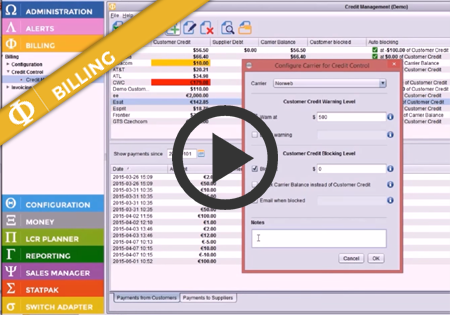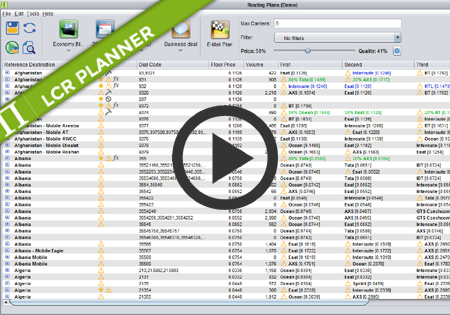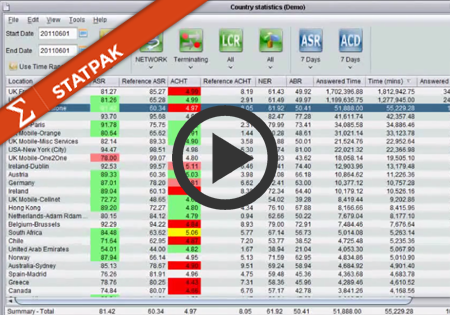
Similar Posts
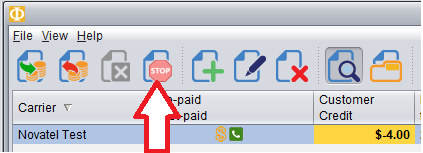
Manual traffic blocking for Customers
In Credit Management screen of the Billing module you can now block traffic from a customer manually, even when that customer still has credit available. To block traffic from a Customer, first Select the Customer and then push the red Stop button as shown here. In the table it will show the traffic has been…
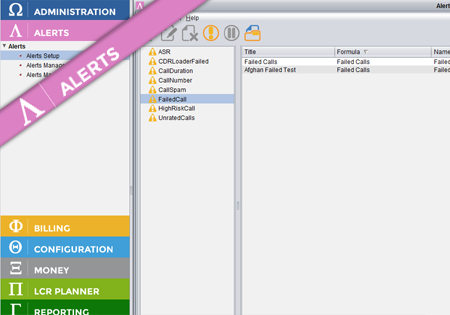
Alerts Introduction
Alerts is an application which sits on top of the other Control Centre applications and provides various alerts for these applications. Depending on which applications are available in the suite, different Alert formulas will be accessible. In order to have part of the application/network traffic monitored (e.g. ASR for different destinations) a new Alert Formula…
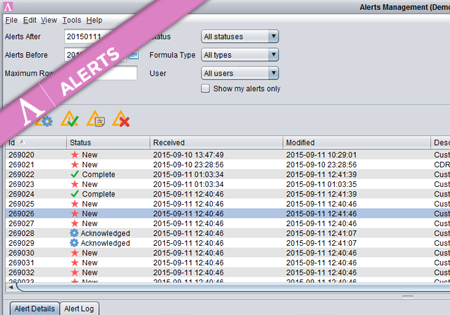
Alerts Management
Once the Alert is generated, the responsible persons are notified and the Alerts are accessible from the Overview screen. The screen consists of three parts. At the top there is a set of filters to allow the users to finds only those Alerts they are interested in. In the middle panel there is a list…