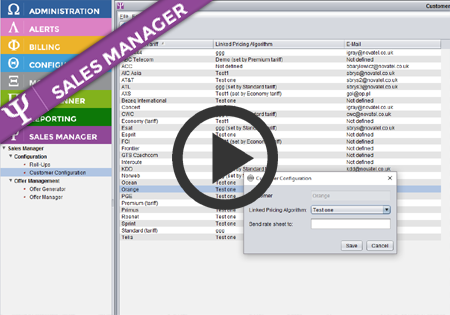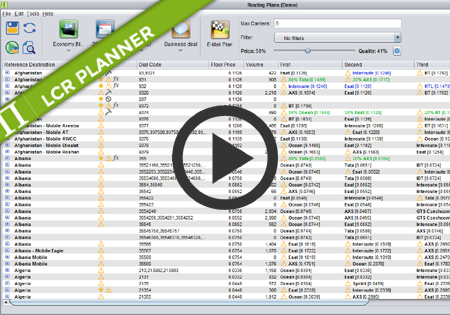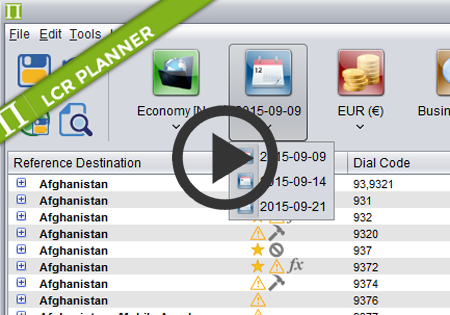
Similar Posts
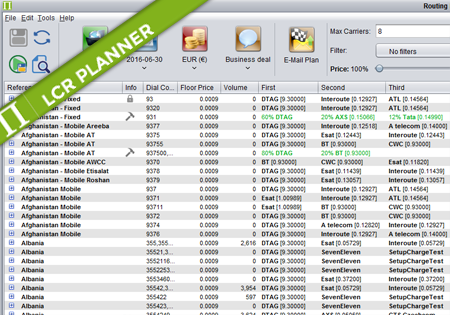
Routing Plans – Routing Types
Routing Types There are four routing types available in Planner: Standard – the order of suppliers is automatically calculated by Planner. It depends on price/quality settings configured by the user. The user can overrides position of suppliers manually or exclude unwanted choices. Percentage – the number and order of supplier is fixed and defined by…
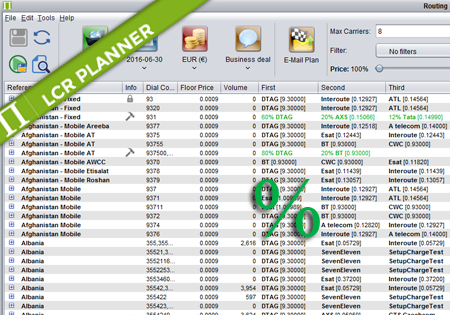
Percentage Routing
Percentage Routing Percentage routing alows the user to define percentage distribution between multiple suppliers. For example one supplier may take 60% of traffic, when another supplier takes 40%. The user is also allowed to configure backup carriers to be used if all the suppliers that are used in percentage routing fail. The order of carriers…
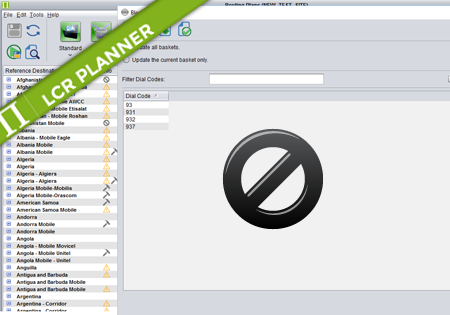
Routing Plans – blocked dial codes
Routing Plans – blocked dial codes Dial codes blocking is used for temporary or permanent blocking of some particular phone numbers or whole destinations. The result of a call attempt for a blocked dial code is a blocked supplier prefix returned by NRS, which is a signal for the switch that the call should not…
Blocked Dial Codes
Control Centre version 3.10.7 has introduced the feature of blocking dial codes on carrier level basis. This functionality is supported across the whole system, so you can configure a dial code as blocked for a certain Customer (or a Tariff), you can generate an offer with blocked dial codes for your Customers in Sales Manager,…