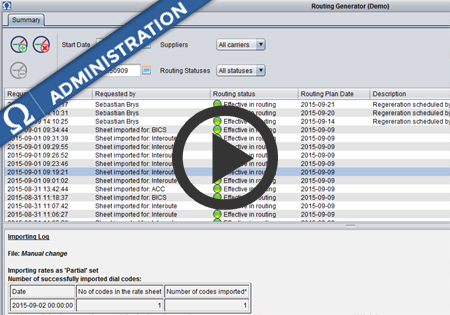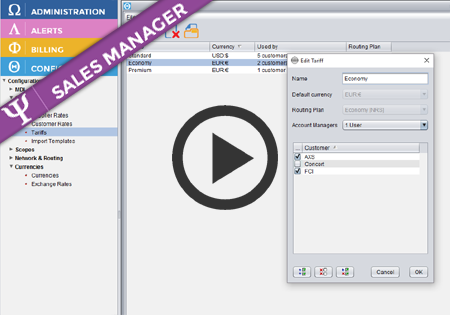Similar Posts
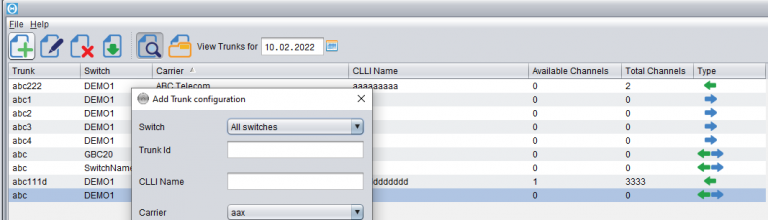
Trunks configuration
Trunk configuration is the area that determines proper recognition of who the Customer and who the Supplier was in a certain call. When the call has been made, the switch produces a CDR with the two trunks in it:1) the incoming trunk – which specifies the Customer who sent the call2) the outgoing trunk –…
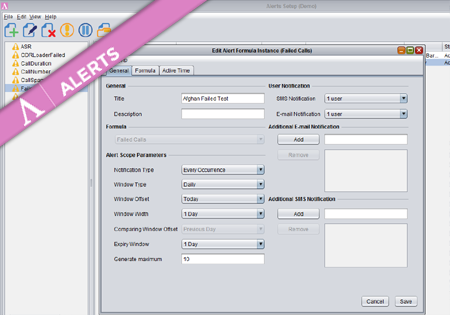
Alert Formula Configuration
To create a new Formula Instance go to the Configuration screen and press the Add button. The dialog where you configure your new Alert Formula Instance has three main tabs storing different groups of properties. Provide a title and description for the new Formula Instance. On the right you may specify (optional) multiple e-mail addresses…
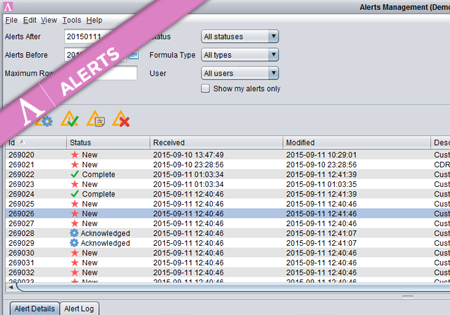
Alerts Management
Once the Alert is generated, the responsible persons are notified and the Alerts are accessible from the Overview screen. The screen consists of three parts. At the top there is a set of filters to allow the users to finds only those Alerts they are interested in. In the middle panel there is a list…
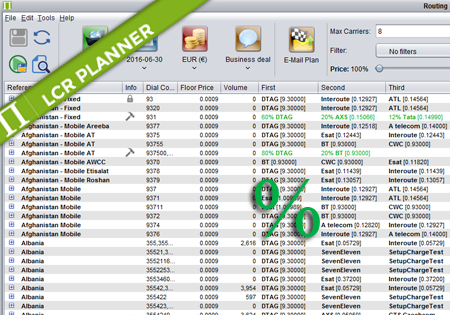
Percentage Routing
Percentage Routing Percentage routing alows the user to define percentage distribution between multiple suppliers. For example one supplier may take 60% of traffic, when another supplier takes 40%. The user is also allowed to configure backup carriers to be used if all the suppliers that are used in percentage routing fail. The order of carriers…