Import Templates
Import Templates basic settings
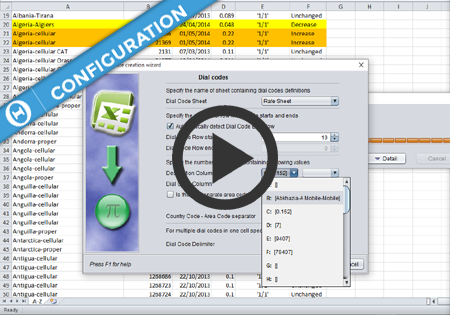
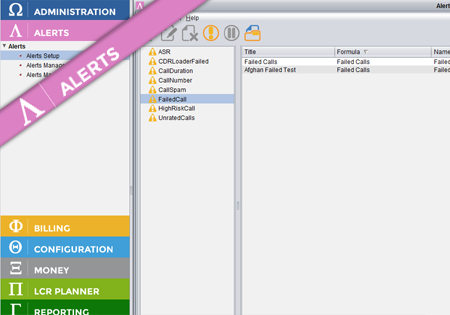
Alerts is an application which sits on top of the other Control Centre applications and provides various alerts for these applications. Depending on which applications are available in the suite, different Alert formulas will be accessible. In order to have part of the application/network traffic monitored (e.g. ASR for different destinations) a new Alert Formula…
Control Centre v.3.9.14 brings the support for Routing Models.Routing Models allow you to configure your routing more flexibly and easly. For example, if you have a common set of dial codes with the same routing for multiple routing plans (e.g. national traffic), you can put that into a separate Routing Plan, and in the Routing…

Configuration All currencies in Control Centre in Configuration->Currencies->Currencies screen. On Configuration->Currencies->Exchange Rates screen you can review and configure the Exchange Rates between the currencies you have configured on the Currencies screen. The exchange rates can be configured to update automatically every night from www.exchange-rates.org, or they can be updated manually. While creating/editing a Carrier on Configuration->Carriers->Carriers screen,…
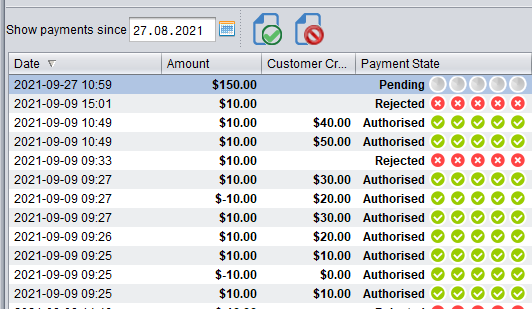
Credit Management in the Billing module now supports multi-level authorisation of top-ups (payments) for customers. The authorisation mode in Control Centre can be configured system-wide to be either: turned off – in this mode any top-up performed will instantly increase the customer’s Credit Balance turned on – configured to require top-up authorisation. In top-up Authorization…