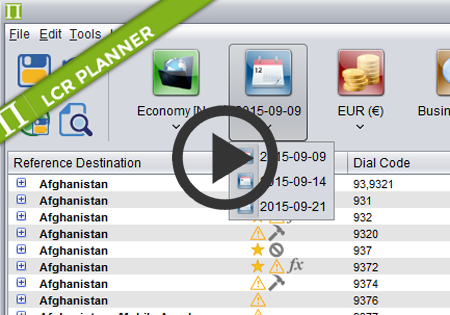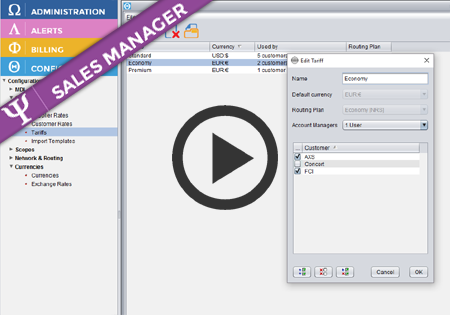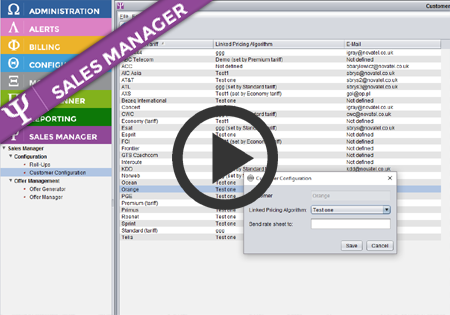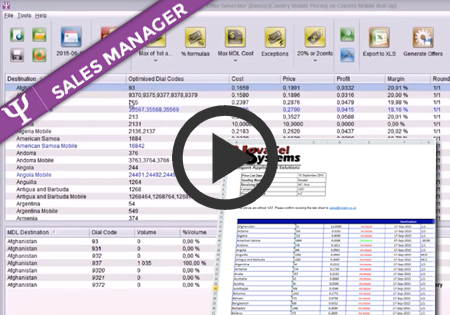
Similar Posts
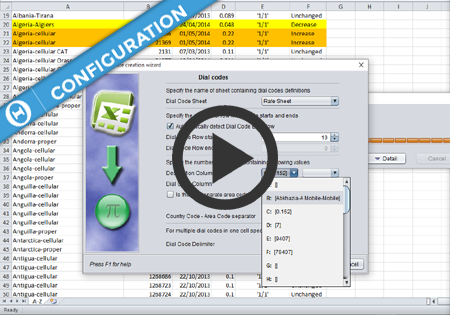
Import Templates
ByAdmin
Import Templates basic settings Import Templates advanced options
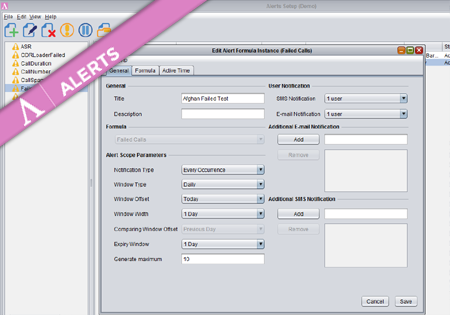
Alert Formula Configuration
ByAdmin
To create a new Formula Instance go to the Configuration screen and press the Add button. The dialog where you configure your new Alert Formula Instance has three main tabs storing different groups of properties. Provide a title and description for the new Formula Instance. On the right you may specify (optional) multiple e-mail addresses…