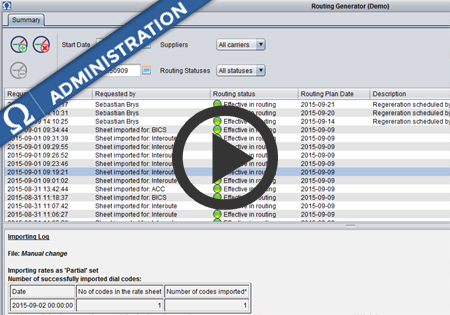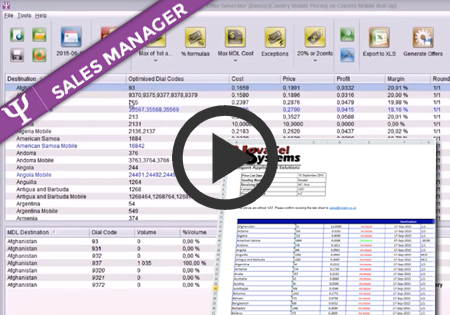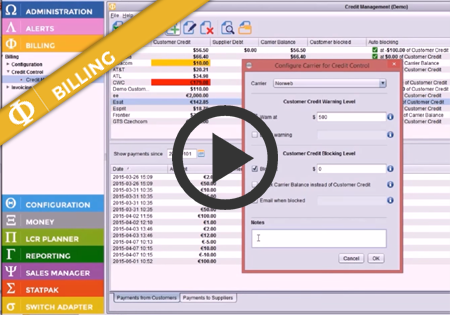
Similar Posts
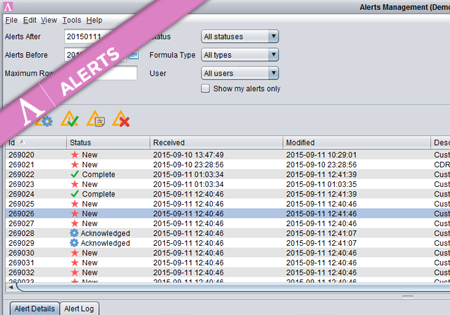
Alerts Management
Once the Alert is generated, the responsible persons are notified and the Alerts are accessible from the Overview screen. The screen consists of three parts. At the top there is a set of filters to allow the users to finds only those Alerts they are interested in. In the middle panel there is a list…
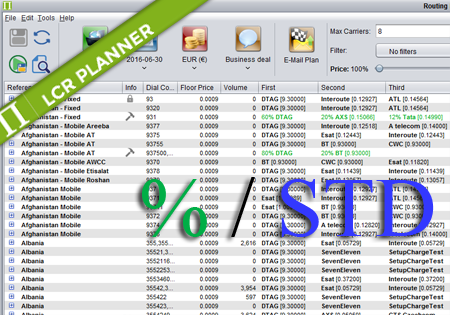
Mixed Routing
Mixed Routing Mixed routing is a compliation of percentage and standard routing. The user may define a percentage value for a number of carriers. The total percentage should be less than 100%. The remaining percentage is assigned to the standard routing. For example: Afghanistan,93,60% ATL,DTAG,ATelecom means that 60% of traffic for 93 is routed by…
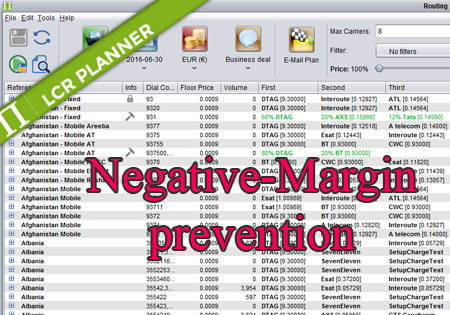
Floor price and Negative-Margin Prevention
The following scenario is used to describe the meaning and functionality of Floor Price and Negative-Marin Prevention in the NovaTel Control Centre solution. We have Customer rate for the destination Afghanistan 93 being $0.5000 And the routing being Afghanistan 93: AT&T [$0.3000], BT [$0.4000], C&W [$0.5000], D-Telecom [$0.6000] In such a case if Negative Margin…
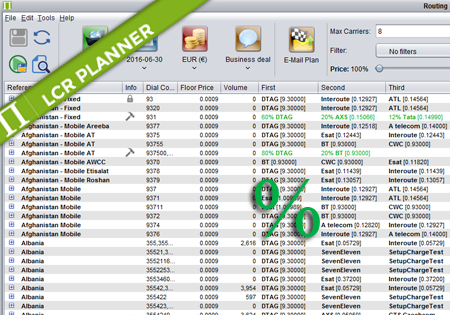
Percentage Routing
Percentage Routing Percentage routing alows the user to define percentage distribution between multiple suppliers. For example one supplier may take 60% of traffic, when another supplier takes 40%. The user is also allowed to configure backup carriers to be used if all the suppliers that are used in percentage routing fail. The order of carriers…