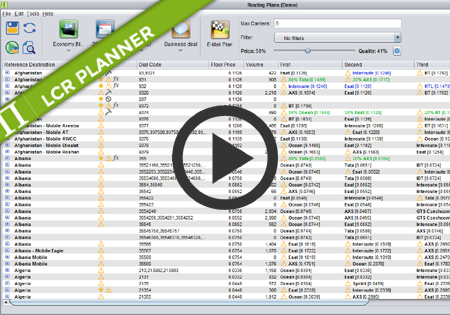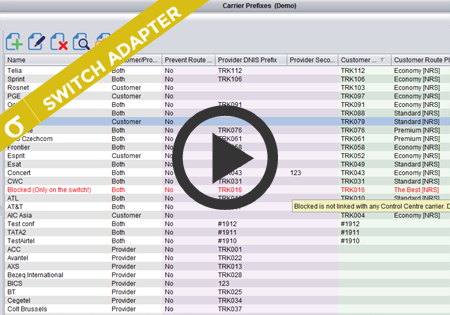
Similar Posts
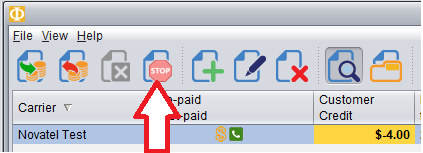
Manual traffic blocking for Customers
In Credit Management screen of the Billing module you can now block traffic from a customer manually, even when that customer still has credit available. To block traffic from a Customer, first Select the Customer and then push the red Stop button as shown here. In the table it will show the traffic has been…
Blocked Dial Codes
Control Centre version 3.10.7 has introduced the feature of blocking dial codes on carrier level basis. This functionality is supported across the whole system, so you can configure a dial code as blocked for a certain Customer (or a Tariff), you can generate an offer with blocked dial codes for your Customers in Sales Manager,…
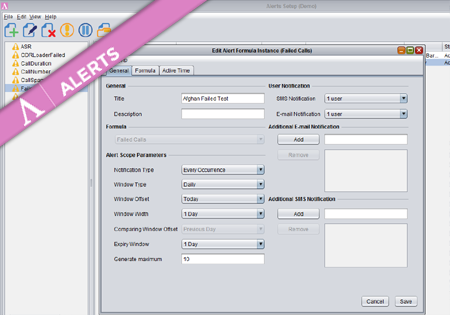
Alert Formula Configuration
To create a new Formula Instance go to the Configuration screen and press the Add button. The dialog where you configure your new Alert Formula Instance has three main tabs storing different groups of properties. Provide a title and description for the new Formula Instance. On the right you may specify (optional) multiple e-mail addresses…

Getting started with Novatel
The following article will help you run the Novatel Control Centre for the first time and will walk you through the basic functionality to quickly start using the application. Visit the link to your application provided by the Novatel Team and you will find the following website. Click the ‘Start Control Centre’ button. This will…
Types of Origin Baskets
There are now three types of Origin Baskets independent of each other: Supplier Origin Baskets – those are defined by each Supplier in their rate sheets. Baskets of each Suppliers are isolated from other Suppliers and belong to those Suppliers only. Customer Origin Baskets – these baskets are defined at system level and are available…