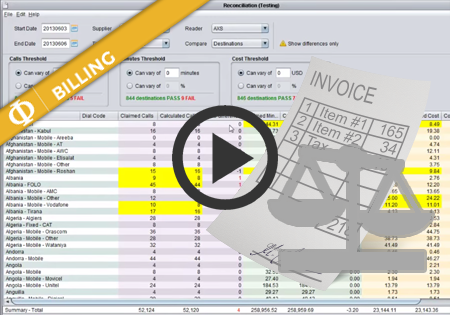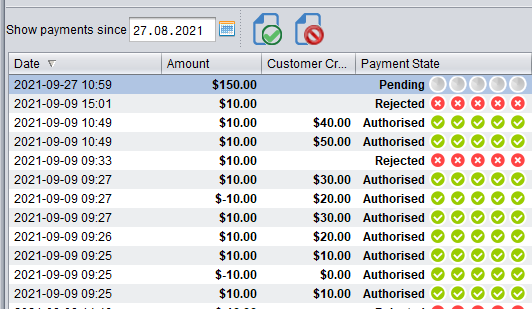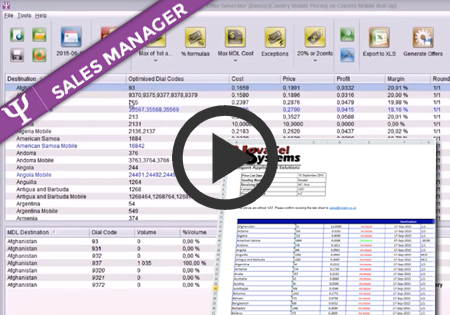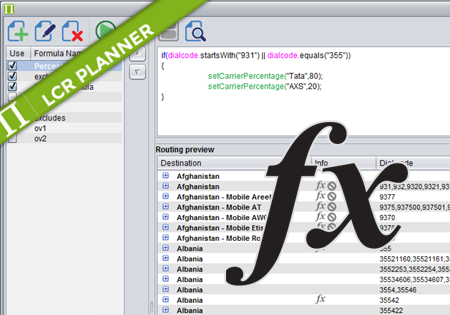Adjusting Carrier balance in Credits
In the billing module, you can see the current balances of all the carriers.
The balances are calculated from the rated phone calls as well as the history of invoice payments from/to the carriers.
The success of having the accurate balances in the billing module depends on 3 factors:
- Having the correct Customer Rates and Supplier Rates, all imported on time
- Registering in Credit Control screen all invoice payments, credit notes, top-ups etc
- Rerating historical phone calls whenever some old rates are adjusted or modified
Balance adjustment.
When you have a minor adjustment to make, it is advised to record an artificial payment for the amount of the adjustment with a proper note in the comment field for reference.
Sometimes, however, there may be a need to reset the balance effective from a certain date – for example to get the Credits balance in the Billing module in sync with the financial team of your company.
Control Centre keeps track of the total daily revenue and expense for each carrier individually for each day. This allows us to reset the balance effective on a given date end recalculate the current balance by using the provided opening balance and the daily revenues and expenses.
To reset the opening balance, select the carrier and puth the Edit Credit Configuration button.
In the middle of the dialogue, you will see the value of opening balance as configured when creating the carrier or of the latest opening balance adjustment. The opening balance is always configured as effective on a certain date.
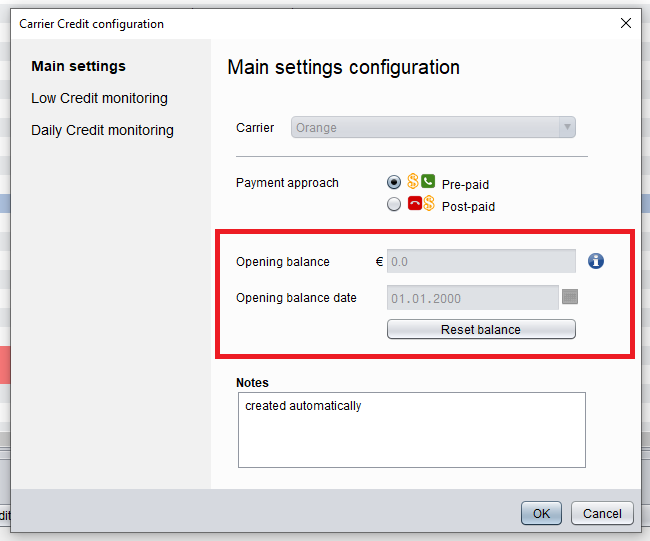
The screenshot above shows that the opening balance for our carriers was configured as 0.00 on 01.01.2000.
Let’s imagine we need to configure the opening balance to be €1234.56 on 01.03.2022.
This means we know that on March 1st, this was the correct balance and we want to configure such balance for this date. From March 1st, the system will calculate the balance itself starting from €1234.56 on 01.03.2022
Resetting the balance is a serious operation and thus further modifications require unblocking the balance textfields. This is to prevent any accidental modifications.
In order to update the opening balance, you need to push the ‘Reset balance’ button first.
Mind that pushing this button will only allow the balance modification. The balance will not be changed until you save the data of the Edit dialogue.
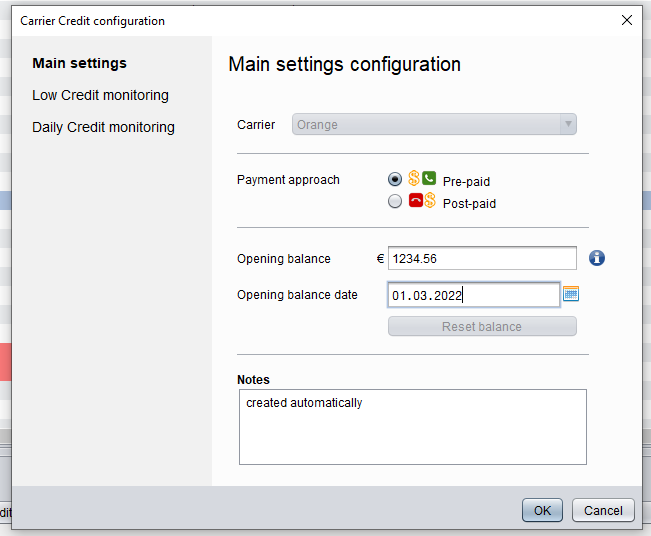
After pushing the ‘Reset balance’ button, you will be able to provide the balance value as well as the date.
Now you only need to push OK to save the changes.
The system will now start on March 1st, use the value of €1234.56 as the starting point and calculate the ‘end of day’ balance for each day until today. Having done this calculation, you will see the current balance in the Credit Control screen.
Please mind that rerating any data before the date of the opening balance, will not have an impact on the current balances anymore. This means (in our example) that when you rerate e.g. January 2022, the rerated calls will not affect the current balance of this carrier. This is because we explicitly configured the known balance for March 1st and thus any changes before March 1st, can’t modify the balance.
If we rerate March or April, the rerating will affect the balances in a standard way.