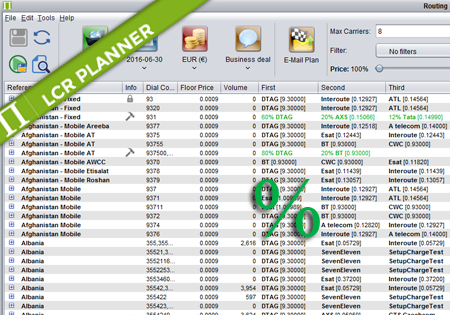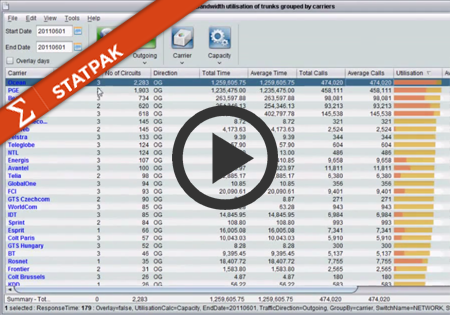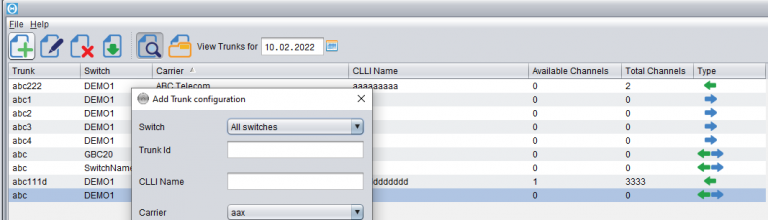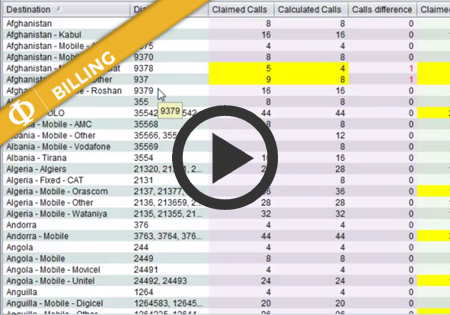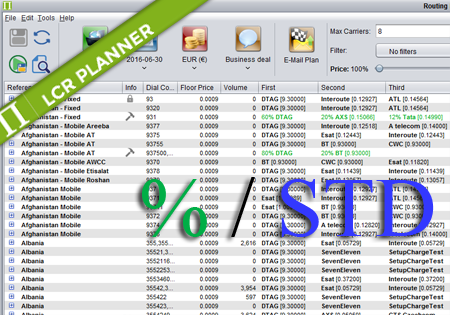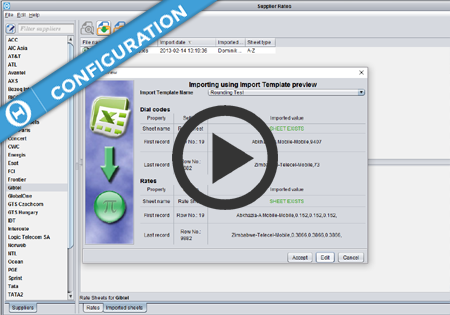Percentage Routing
Percentage Routing
Percentage routing alows the user to define percentage distribution between multiple suppliers. For example one supplier may take 60% of traffic, when another supplier takes 40%.
The user is also allowed to configure backup carriers to be used if all the suppliers that are used in percentage routing fail.
The order of carriers in percentage routing is persistent, so once defined by the user will not be automatically updated by Routing Plans.
To set up the percentage routing the user has to double click on the route to be edited. Then on the routing edit dialog they have to change Routing Type to Percentage. By default the dialog assigns percentage to each carrier used in routing.

The user can change percentage value for each carrier, exclude carrier from routing or add backup carriers.

To restore standard routing the user can either select Standard on routing edit dialog or right click on a route and select Restore original routing from the context menu.