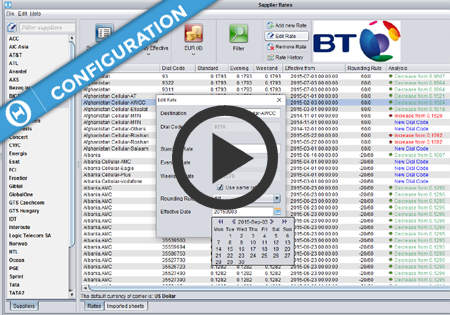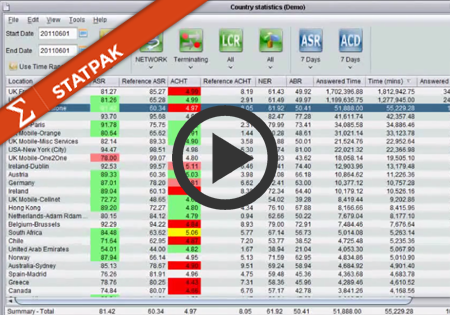Similar Posts
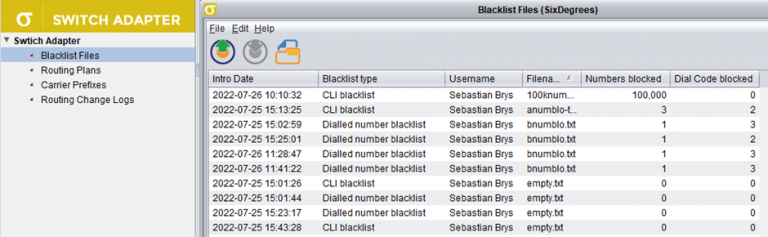
Blacklists of numbers to block
Version v.3.10.47 introduces blacklists of numbers to block in live traffic. The blacklists are managed in Switch Adapter module. You can configure a list of CLIs or dialled numbers to block in live routing. The list may consist of full numbers (e.g. 4420123456789) or dial codes followed by an asterisk (e.g. 44201* to block all…
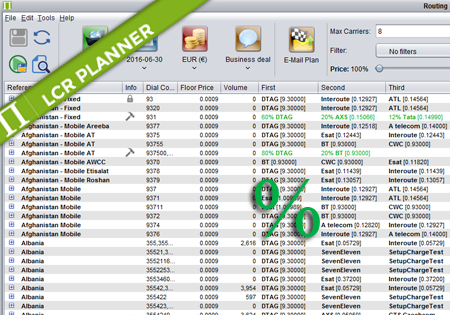
Percentage Routing
Percentage Routing Percentage routing alows the user to define percentage distribution between multiple suppliers. For example one supplier may take 60% of traffic, when another supplier takes 40%. The user is also allowed to configure backup carriers to be used if all the suppliers that are used in percentage routing fail. The order of carriers…
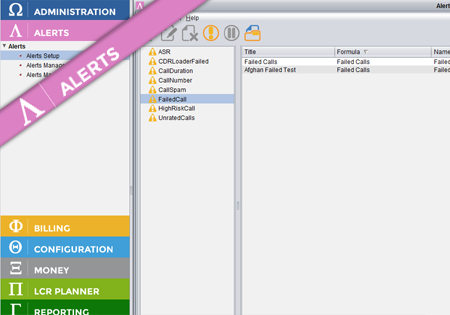
Alerts Introduction
Alerts is an application which sits on top of the other Control Centre applications and provides various alerts for these applications. Depending on which applications are available in the suite, different Alert formulas will be accessible. In order to have part of the application/network traffic monitored (e.g. ASR for different destinations) a new Alert Formula…
Blocked Dial Codes
Control Centre version 3.10.7 has introduced the feature of blocking dial codes on carrier level basis. This functionality is supported across the whole system, so you can configure a dial code as blocked for a certain Customer (or a Tariff), you can generate an offer with blocked dial codes for your Customers in Sales Manager,…