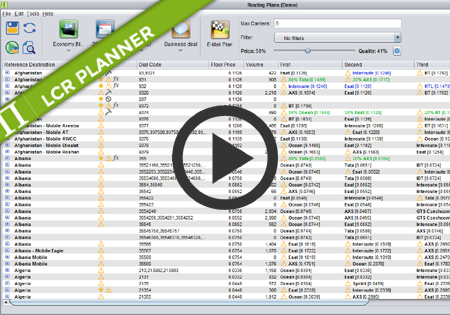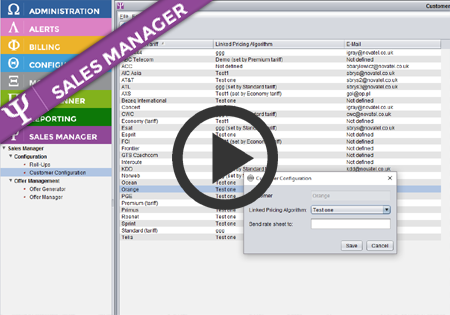
Similar Posts
Blocked Dial Codes
Control Centre version 3.10.7 has introduced the feature of blocking dial codes on carrier level basis. This functionality is supported across the whole system, so you can configure a dial code as blocked for a certain Customer (or a Tariff), you can generate an offer with blocked dial codes for your Customers in Sales Manager,…
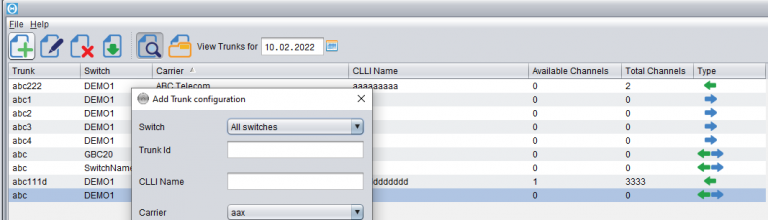
Trunks configuration
Trunk configuration is the area that determines proper recognition of who the Customer and who the Supplier was in a certain call. When the call has been made, the switch produces a CDR with the two trunks in it:1) the incoming trunk – which specifies the Customer who sent the call2) the outgoing trunk –…

Getting started with Novatel
The following article will help you run the Novatel Control Centre for the first time and will walk you through the basic functionality to quickly start using the application. Visit the link to your application provided by the Novatel Team and you will find the following website. Click the ‘Start Control Centre’ button. This will…
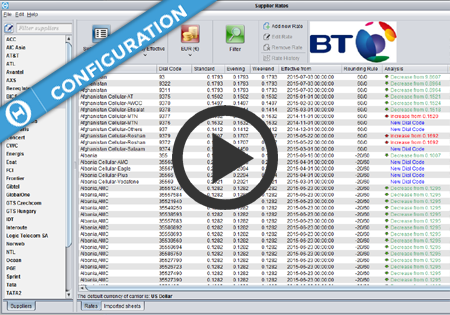
Supplier Rates
Supplier Rates screen introduction Supplier Rates screen display options
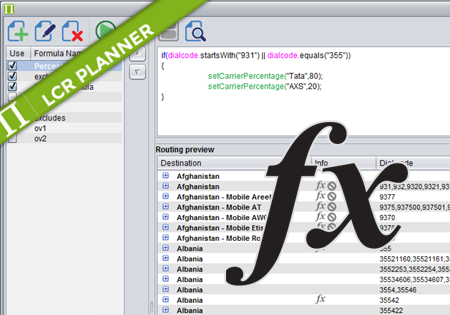
Routing Formulas
Control Centre 3.6 introduces Routing formulas. The following document describes how to use the formulas to automate your routing generation. To see all available methods read: Routing formulas – methods Applying formula The user can decide whether he wants to apply his formula on a single dial code, multiple dial codes or any destination that…