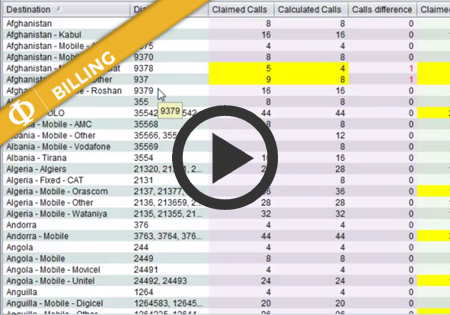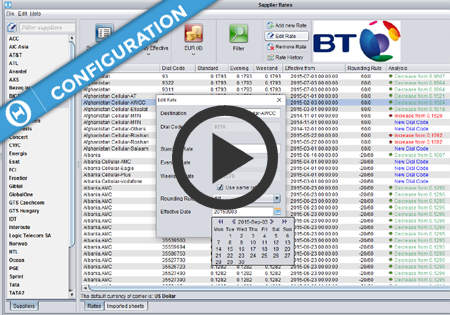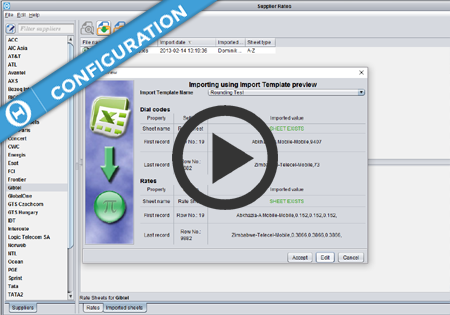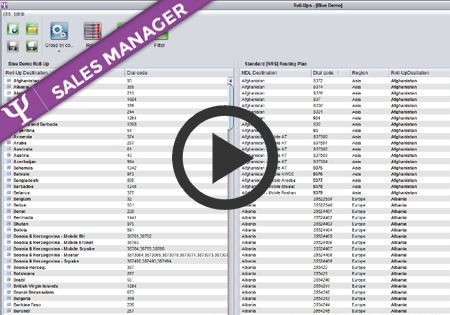
Similar Posts
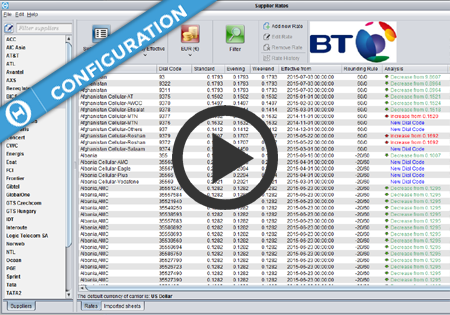
Supplier Rates
Supplier Rates screen introduction Supplier Rates screen display options
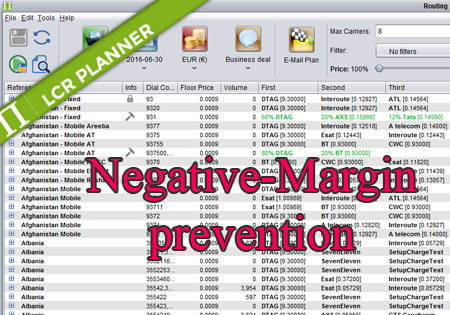
Floor price and Negative-Margin Prevention
The following scenario is used to describe the meaning and functionality of Floor Price and Negative-Marin Prevention in the NovaTel Control Centre solution. We have Customer rate for the destination Afghanistan 93 being $0.5000 And the routing being Afghanistan 93: AT&T [$0.3000], BT [$0.4000], C&W [$0.5000], D-Telecom [$0.6000] In such a case if Negative Margin…

Getting started with Novatel
The following article will help you run the Novatel Control Centre for the first time and will walk you through the basic functionality to quickly start using the application. Visit the link to your application provided by the Novatel Team and you will find the following website. Click the ‘Start Control Centre’ button. This will…