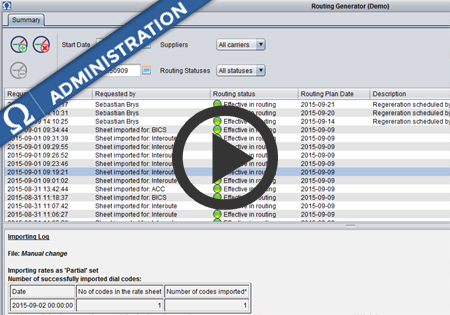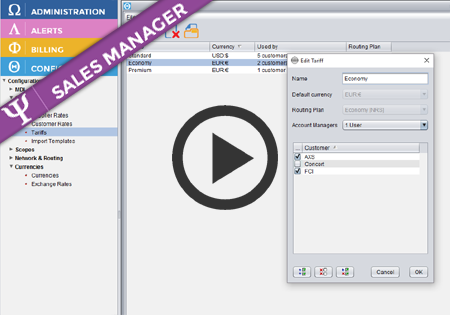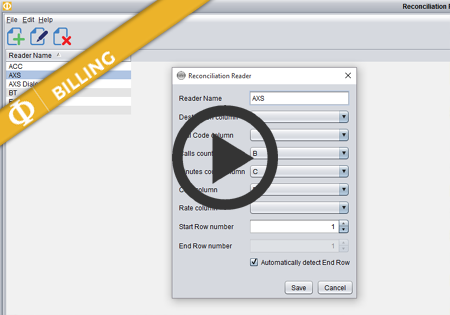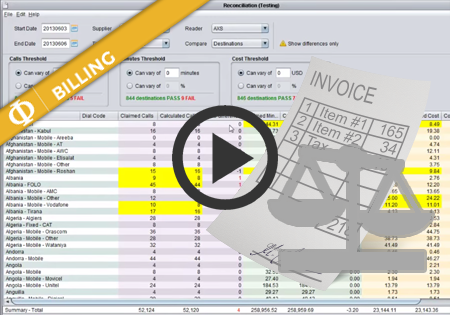
Similar Posts
Blocked Dial Codes
ByAdmin
Control Centre version 3.10.7 has introduced the feature of blocking dial codes on carrier level basis. This functionality is supported across the whole system, so you can configure a dial code as blocked for a certain Customer (or a Tariff), you can generate an offer with blocked dial codes for your Customers in Sales Manager,…
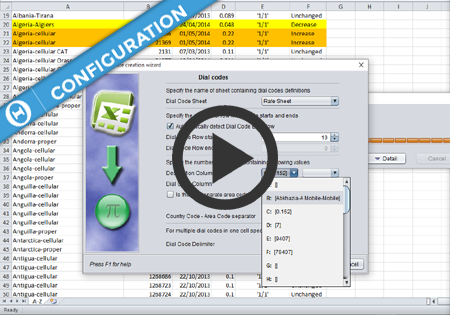
Import Templates
ByAdmin
Import Templates basic settings Import Templates advanced options
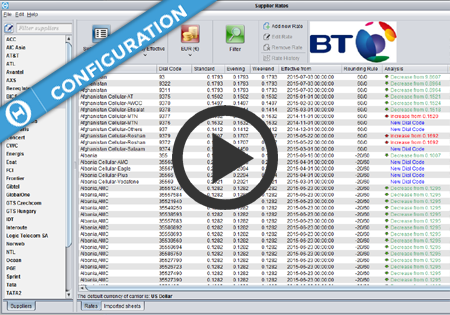
Supplier Rates
ByAdmin
Supplier Rates screen introduction Supplier Rates screen display options