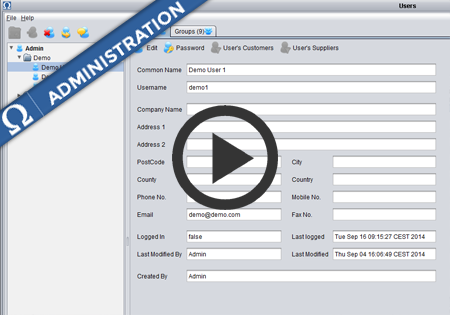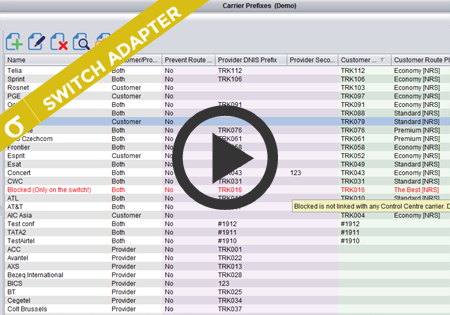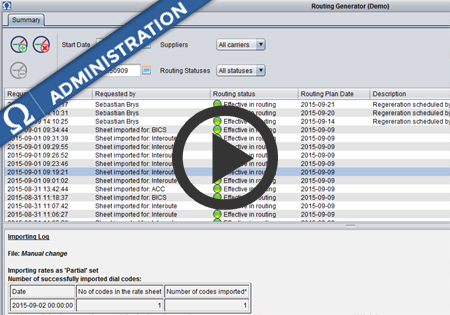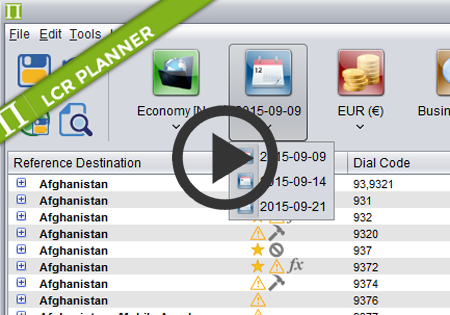
Similar Posts
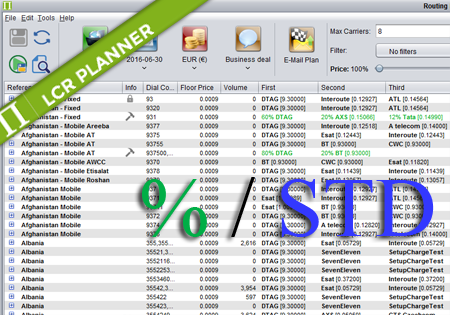
How routing scenarios really work
Novatel Control Centre allows for configuring the following types of routing:1) standard routing – prioritized order of carrier choices to try for routing by the switch2) percentage routing – for balancing the traffic on a route across multiple carriers3) percentage routing with backup carriers – the extension to the percentage routing with carriers to take…
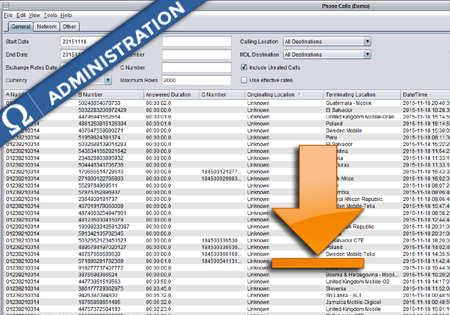
Downloading CDRs
CDR Downloading – How to The following document describes how to download a csv file with CDRs for parameters defined by the user. The CDRs can be downloaded either from any View by … screen or from the Phone Calls screen. 1. Define the CDRs that the user is interested in. To download the CDRs…
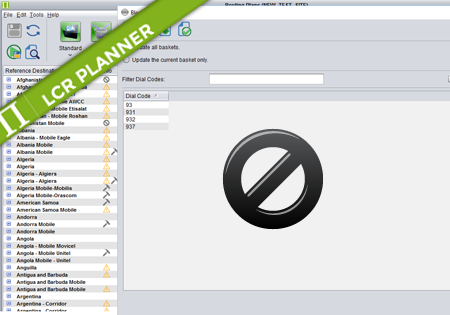
Routing Plans – blocked dial codes
Routing Plans – blocked dial codes Dial codes blocking is used for temporary or permanent blocking of some particular phone numbers or whole destinations. The result of a call attempt for a blocked dial code is a blocked supplier prefix returned by NRS, which is a signal for the switch that the call should not…