Supplier Rates
Supplier Rates screen introduction
Supplier Rates screen display options
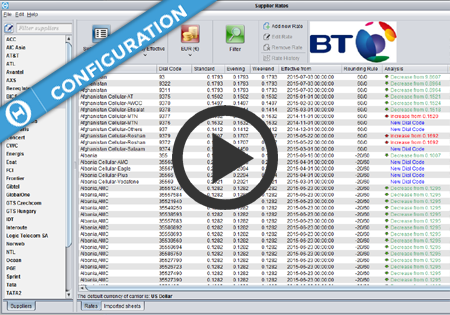
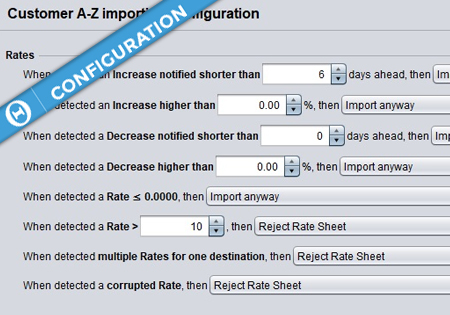
Introduction Control Centre allows the user to fully automate the exchange of rates between the users and their clients. There are three ways of updating rates in the system: a) Manual – the user can provide a new rate for a destination and define the effective date. This option should only be used in urgent…
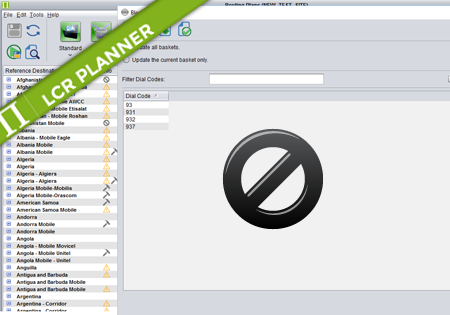
Routing Plans – blocked dial codes Dial codes blocking is used for temporary or permanent blocking of some particular phone numbers or whole destinations. The result of a call attempt for a blocked dial code is a blocked supplier prefix returned by NRS, which is a signal for the switch that the call should not…
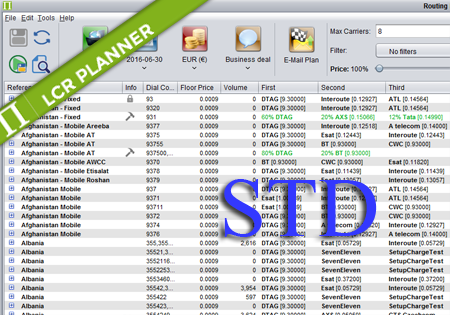
Standard Routing Standard routing is the default routing for all routes. It can be modified by the user. By default Standard routing orders suppliers by price from the cheapest to the most expensive ones. The user may want to include quality factor in routing calculation. By using Price/Quality slider they can set the price/quality ratio…
Control Centre version 3.10.7 has introduced the feature of blocking dial codes on carrier level basis. This functionality is supported across the whole system, so you can configure a dial code as blocked for a certain Customer (or a Tariff), you can generate an offer with blocked dial codes for your Customers in Sales Manager,…