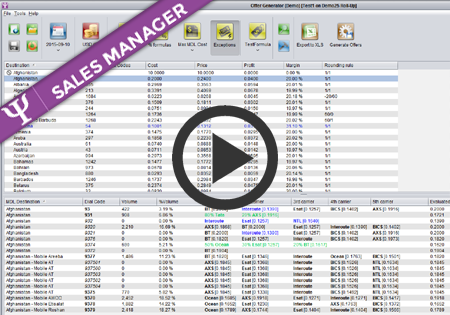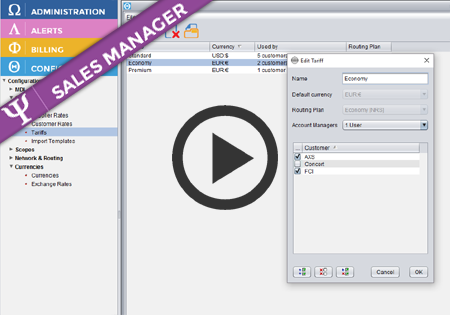
Similar Posts
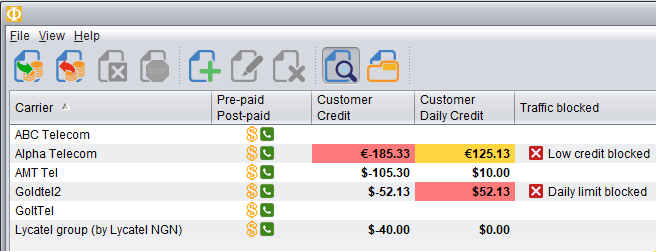
Daily Credit monitoring and blocking
Novatel Control Centre can now monitor credit for the traffic received from the Customers each day. This means you can configure the maximum amount you want to allow the Customer to send traffic for within a single day. At a certain level, you may receive an alert (mail/sms) and/or block the traffic until the next…
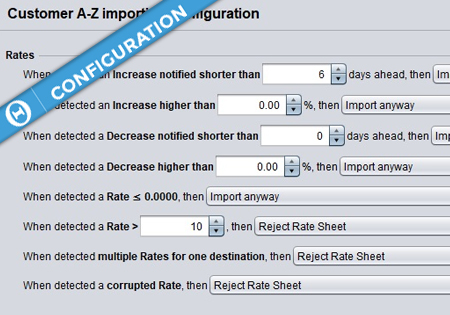
Rate Sheet Importing
Introduction Control Centre allows the user to fully automate the exchange of rates between the users and their clients. There are three ways of updating rates in the system: a) Manual – the user can provide a new rate for a destination and define the effective date. This option should only be used in urgent…
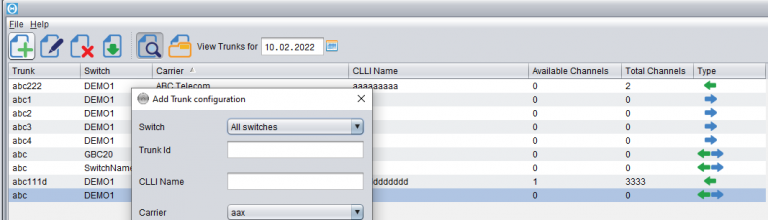
Trunks configuration
Trunk configuration is the area that determines proper recognition of who the Customer and who the Supplier was in a certain call. When the call has been made, the switch produces a CDR with the two trunks in it:1) the incoming trunk – which specifies the Customer who sent the call2) the outgoing trunk –…
Blocked Dial Codes
Control Centre version 3.10.7 has introduced the feature of blocking dial codes on carrier level basis. This functionality is supported across the whole system, so you can configure a dial code as blocked for a certain Customer (or a Tariff), you can generate an offer with blocked dial codes for your Customers in Sales Manager,…
Automatic importer – basics
Automatic Rate Sheet Importer gives the user opportunity to import supplier and customer rate sheets with minimal effort. Instead of manual loading rates to Control Centre, which is a time consuming process, the user can e-mail the rate sheet with a proper subject (as described in Automatic importer: e-mail subject format) and check the results…