Clearing Java Cache
To clear Java cache go to Control Panel > Programs > Java
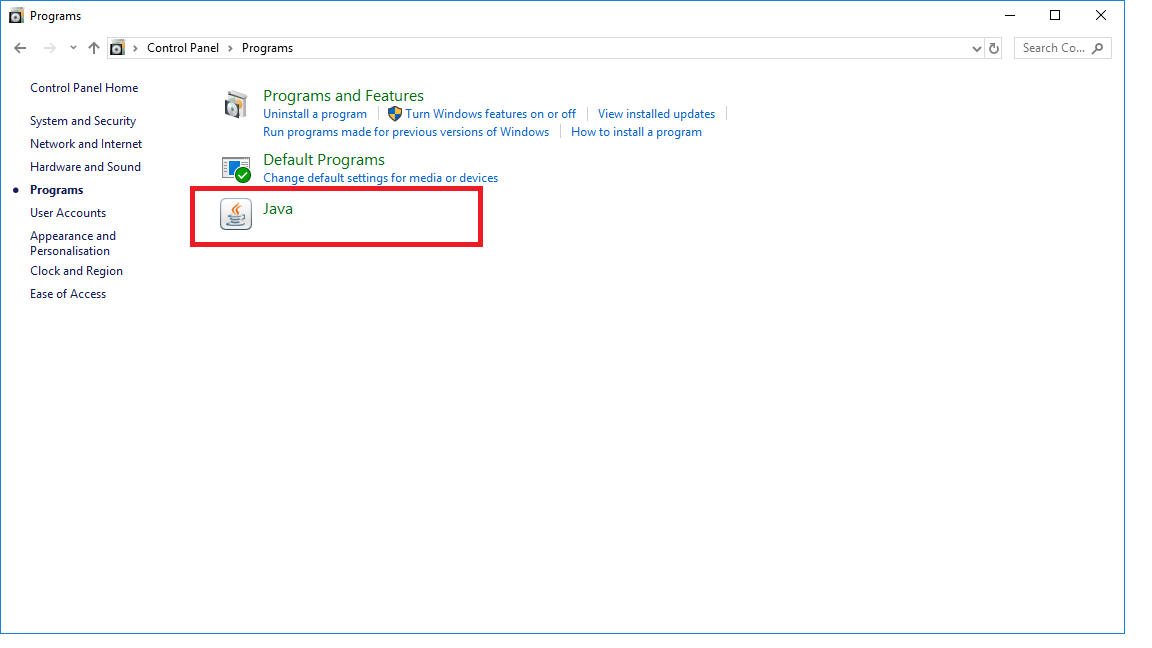
Then choose Settings
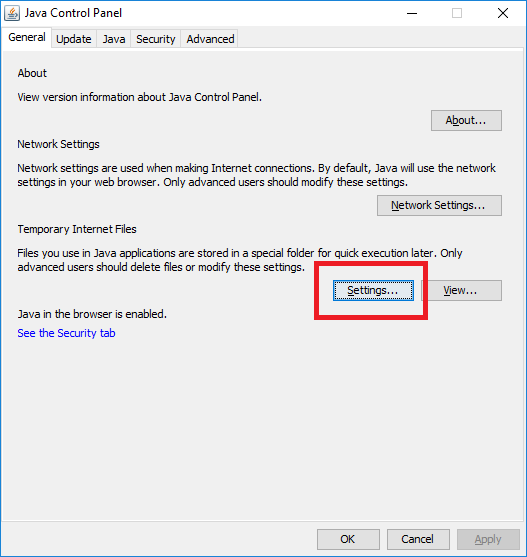
Choose Delete Files
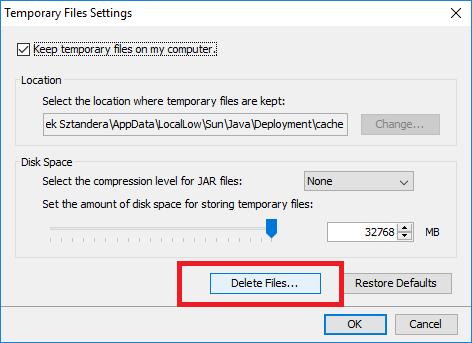
And select all checkboxes to delete the cache.
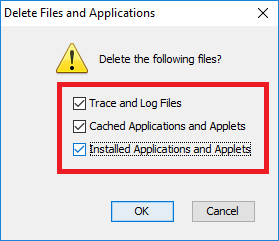
Click OK.
It can take a few minutes to clear all the files.


Control Centre works best in Java 64-bit Runtime Environment. Java 64-bit is available under the following link: Java 1.8 Download When downloading, double check if you are downloading x64 version. Before installing new Java, please uninstall all previous Java Runtime Environments.