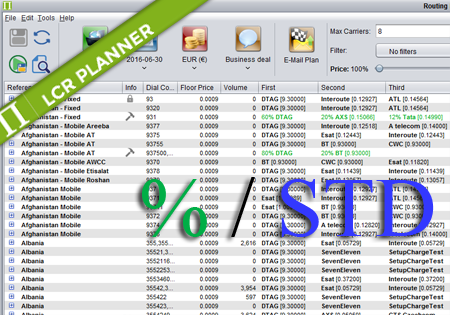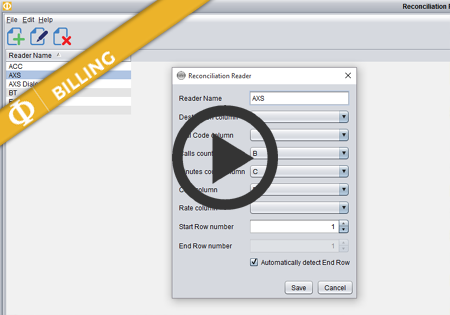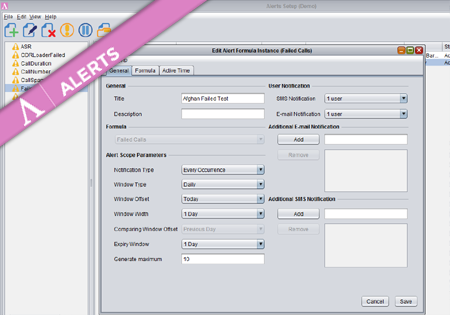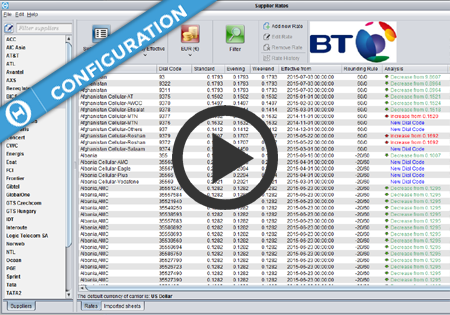Blocked Dial Codes
Control Centre version 3.10.7 has introduced the feature of blocking dial codes on carrier level basis.
This functionality is supported across the whole system, so you can configure a dial code as blocked for a certain Customer (or a Tariff), you can generate an offer with blocked dial codes for your Customers in Sales Manager, you will then see on Customer Rates screen which dial codes have been blocked, and finally when the Customer tries to make a phone call to a destination of a blocked dial code, this call will be rejected by the NRS (Novatel Routing Server).
The same applies to the Supplier side of things. The Supplier may label a destination as ‘Blocked’ and such dial code/destination will be automatically configured as blocked by this Supplier on Supplier Rates screen. Another approach is to configure a certain rate (e.g. $10) as a blocking rate, and the destinations with such a rate will be automatically blocked on Supplier Rates. As a result of that, the Suppliers which blocked certain destinations in their rate sheets, will not be used in routing to the destinations they have blocked.
Visibily of the blocked dial codes and manual blocking
Both on Customer Rates and Supplier Rates screen you can see which dial codes have been blocked.
You can also select a number of dial codes and push the ‘Block’ button to block them.
The blocked dial codes are introduced to the system with an effective date just like regular priced destinations.

Blocking while importing rate sheets
The first approach to blocking while importing the rates sheets is to detect destinations labelled as blocked by the sender.
In the Import Template you can configure which column of the rate sheet may hold the information about the destination being blocked and which words should be recognized as indicating a blocked destination.
The second approach is blocking by the price. Usually, the carriers announce they will not accept the traffic to a certain destination by providing a certain high rate – often simply $10.
You can make use of that by configuring which price should be assumed as indicating a blocked destination. When such price is found, the destination will be blocked.
Using that approach is optional and you may still just import such dial codes with the rate of $10.